How to Change Your League of Legends Region: Step-by-Step Guide

Arsalan Rathore

Developed and published by Riot Games in 2009, League of Legends (LoL), or simply League, is a multiplayer online battle arena video game. There are over 117 million active League of Legends players around the world, and if you want to connect with more players rather than the ones only on your server, then you will have to change your server.
In this guide we will discuss the ways how you can change League of Legends regions and play on a different server. So, without further ado, let’s dive into it.
Table of Contents
Can I Change My Riot Account Region?
Yes, you can change your Riot Account Region by either purchasing a RoR transfer or by creating a new account. You can choose from the following regions available:
- North America
- Europe West
- Europe Nordic and West
- Oceania
- Russia
- Turkey
- Brazil
- Latin America North
- Japan
What Happens When You Change Region On League Of Legends?
When you change region on League of Legends, certain things will not be transferred from your account, like:
- Victory Points
- Honor Level
- Current Ranked League Placement
- Mission Progress
- Your Shop offers
- Clash trophies
- Clash Banners
- Clash Flag Frames
- Clash Club affiliations
- Forum Badges
You can check out this support page of Riot games for more information.
How to Play League of Legends in a Different Region [Quick Overview]
Follow these simple steps to change your League of Legends region:
- Sign up for AstrillVPN.
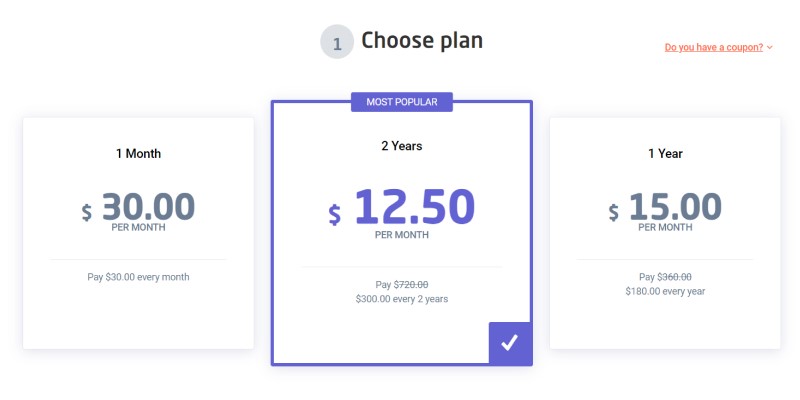
- Select a server of your choice. Please choose one of the locations where the game is available.
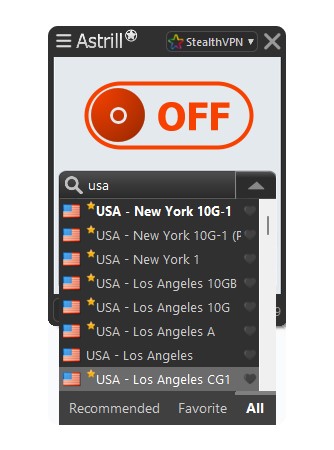
- Now sign in to a new Riot account and start playing League of Legends.
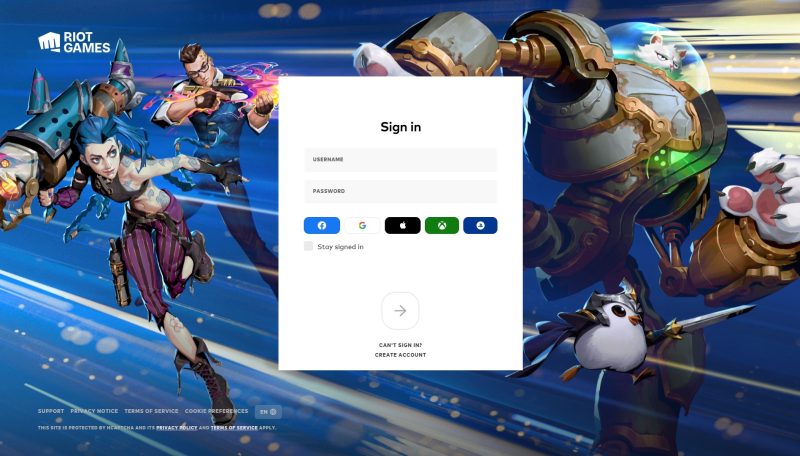
Change Your League Region Safely with Astrill VPN!
Riot’s New Accounts and Region Rules
Because of a recent upgrade to the Riot Games platform, all League of Legends accounts have been transferred there. Before this modification, you had to start a whole new account to play from a different region. A money transfer between accounts was even up for sale. When Riot migrated everyone’s accounts, it also got rid of the option to choose a certain region.
Riot brought back the feature, at least temporarily, after receiving a flood of complaints from players. Though, it was always in Riot’s long-term plans to remove this option.
How to Check Your Server Region in LoL
The area to which you have been assigned is easily viewable. On the main screen of the League of Legends client app, tap on your summoner’s symbol. Near your summoner name, it will show the region you’re from to the right.
How to manually change League of Legends servers
Method 1 – On Account Creation
This is the simplest of ways to select your League of Leagends region. When you create a new account, it asks you which server you want to connect to. If you don’t check it at that time then it assigns you the server of your actual location by default. If you want to change a server at that time, connect to a VPN server you want to select in the game, before creating the account.
After connecting to the VPN server, create your new account. Now you will be assigned the region of the VPN server you are connected to.
Method 2 – Use the Account Settings
After creating an account, you can switch servers by going to the Riot account settings page in the client. This upgrade, though, will cost you 2600 Riot Points, or roughly $20.
Follow these steps to change your LoL region from settings:
- Open the Riot gaming client.
- Log in to your Account
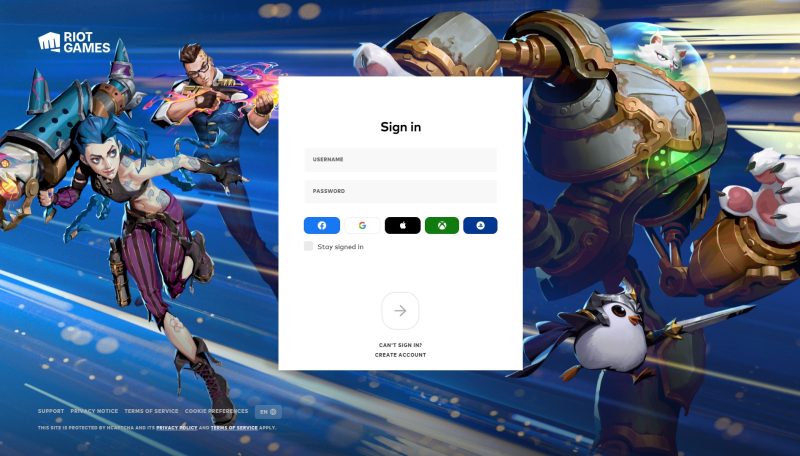
- To change your account’s preferences, go to Account Settings.
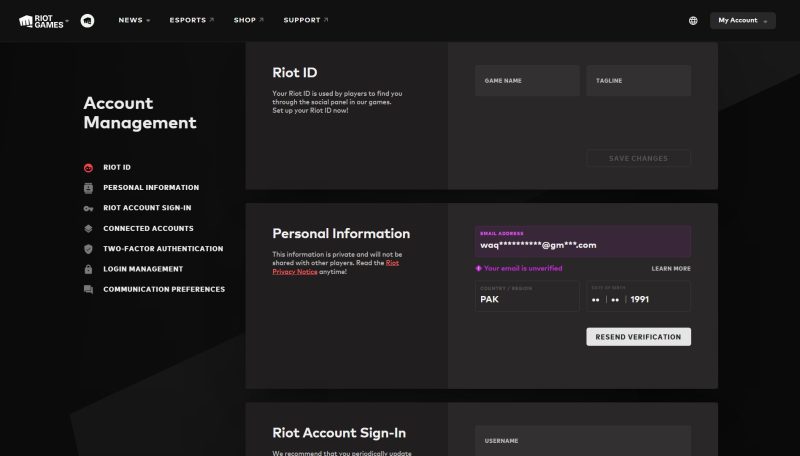
- For RP purchases, please select Buy RP.
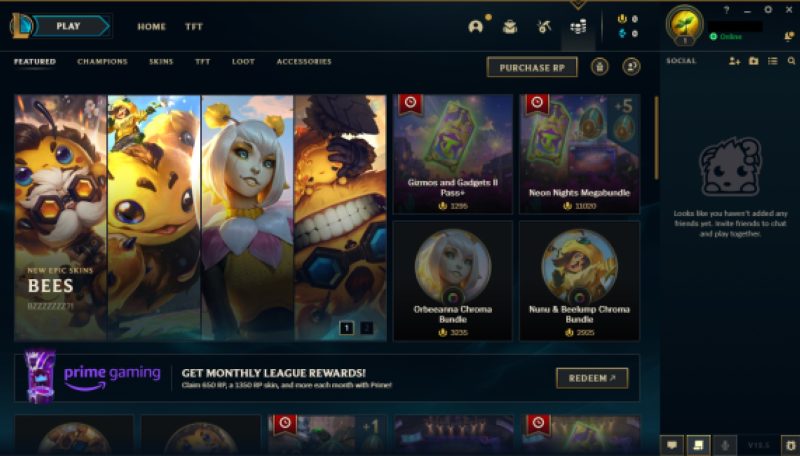
- Choose the new server.
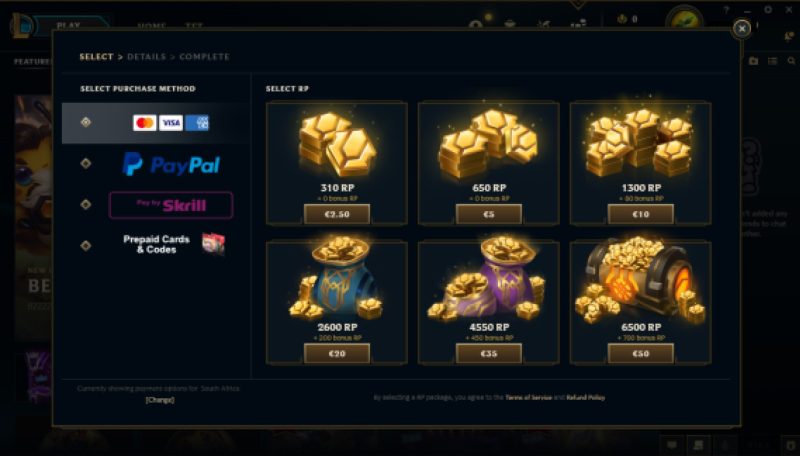
Important things to keep in mind when transferring your LoL account
Certain servers (RU, TR, BR, LAN, and LAS) prevent you from League of Legends account transfer. Check the game’s support pages and your account’s regional settings before trying a server switch.
You can visit Riot’s support page to learn more about the transfer options available in each region.
When possible, switch your account to servers in your immediate area. High latency and sluggish performance in games are the result of connecting to a server that is physically located in a faraway place from where you are. It is important to know the ways you can get better gaming speed and how you can lower your ping.
In the event of an incorrect or unwanted transfer, no refunds will be made. Think twice before chaning a region because once it’s done then there’s no going back.
Should Riot Games Remove The Region Lock In League Of Legends?
The qualities of League of Legends are still up for discussion. League of Legends does not support players having accounts in more than one area. In other words, players from various regions can’t compete against one another.
There’s been criticism voiced by gamers that this approach may make it harder for them to compete with locals from other locations. Some players have even petitioned Riot Games to disable the region lock and make League of Legends available worldwide.
There’s no news yet on whether or not Riot Games plans to implement this modification, but people clearly want it. Meanwhile, here’s how participants can switch regions. The quickest and easiest way to do this is to sign up for a brand new account. After that, you can hop on a plane to a different zone and start playing with your pals right away.
However, there is danger in moving to a new area. If you don’t choose the right region, you may not be able to play with friends who are in the same area. Prior to making a final choice, it’s important to learn all you can about the area you’re considering moving to.
There are some LoL players who aren’t happy with the regional lock of the game. If you take a stroll through Reddit and check out the sub-reddits related to LoL, you will across users throwing shade at Riot because of the regional lock. Here’s a post of a Reddit user who isn’t pleased with the regional lock thing:
The frustration of this user is evident through his post. Here’s an interesting response on this post that I came across:
Comment
byu/JonBeeTV from discussion
inVALORANT
The regional locking surely does seem like a pain for the players and if there is so much criticism done over it, then the game developers Riot Games should take a notice of it.
Can You Get Banned for Changing Your Region with a VPN?
Shifting your account’s region won’t get you banned or blacklisted. Riot is aware that players may choose to switch regions. You can use RP as currency for the transaction. The Riot website makes clear that users can switch regions by signing up for a new account and selecting a new location.
Conclusion
Changing League of Legends servers may be done quickly and securely by following the steps outlined in this article. It is important to use a VPN not just for changing the region in LoL but also while playing the game, in order to optimize your speed and to stay safe from any cyberattack.
FAQs
You can change your League of Legends location by creating a new account or purchasing a region transfer for 2600 RP.
A VPN optimizes your gaming speed, decreases lag, and protects you from ISP throttling and external threats.
If you already have an account and you want to change the region in it then you will have to pay the transfer fee. However, you can change region for free by creating a new account.
Yes, LoL is region locked because every players’ League of Legends accounts are tied to a specific location, making it impossible for them to visit other areas of the world.


No comments were posted yet