The Truth About Geek Squad Scams: What You Need to Know? [Updated]

Bisma Farrukh
![The Truth About Geek Squad Scams: What You Need to Know? [Updated]](https://www.astrill.com/blog/wp-content/uploads/2023/09/The-Truth-About-Geek-Squad-Scams-800x465.jpg)
Ever get one of those tech support calls claiming to be from Geek Squad, offering to fix a problem with your computer? Yeah, those are scams. As much as we wish Best Buy’s tech support team made house calls, they don’t do unsolicited phone support. The truth is, there are shady characters out there trying to prey on technologically challenged people.
They claim to have detected viruses, malware, or other issues on your device and try to trick you into giving them remote access or paying for bogus services. Don’t fall for their tricks. Here’s the lowdown on how to spot a Geek Squad scam and avoid becoming their next victim.
Table of Contents
What is the Geek Squad email scams?
The Geek Squad email scam is a phishing scam that aims to steal your personal information. Scammers send fraudulent emails posing as Geek Squad, Best Buy’s computer support service, to trick you into providing sensitive data or downloading malware.
These deceitful emails claim there is an issue with your computer that needs fixing right away. They urge you to call a phone number or click a link to connect with a “Geek Squad agent” who can resolve the supposed problem. However, the number and link actually connect you with the scammers, not real Geek Squad support. They may ask for remote access to your computer or for login info and passwords.
If you receive one of these fraudulent emails, report it to Best Buy and delete it immediately. Be wary of phishing attempts and never provide sensitive data to unverified sources.
Common Geek Squad Scams to Watch Out For

Watch out for these common Geek Squad scams:
Phishing Emails and Calls
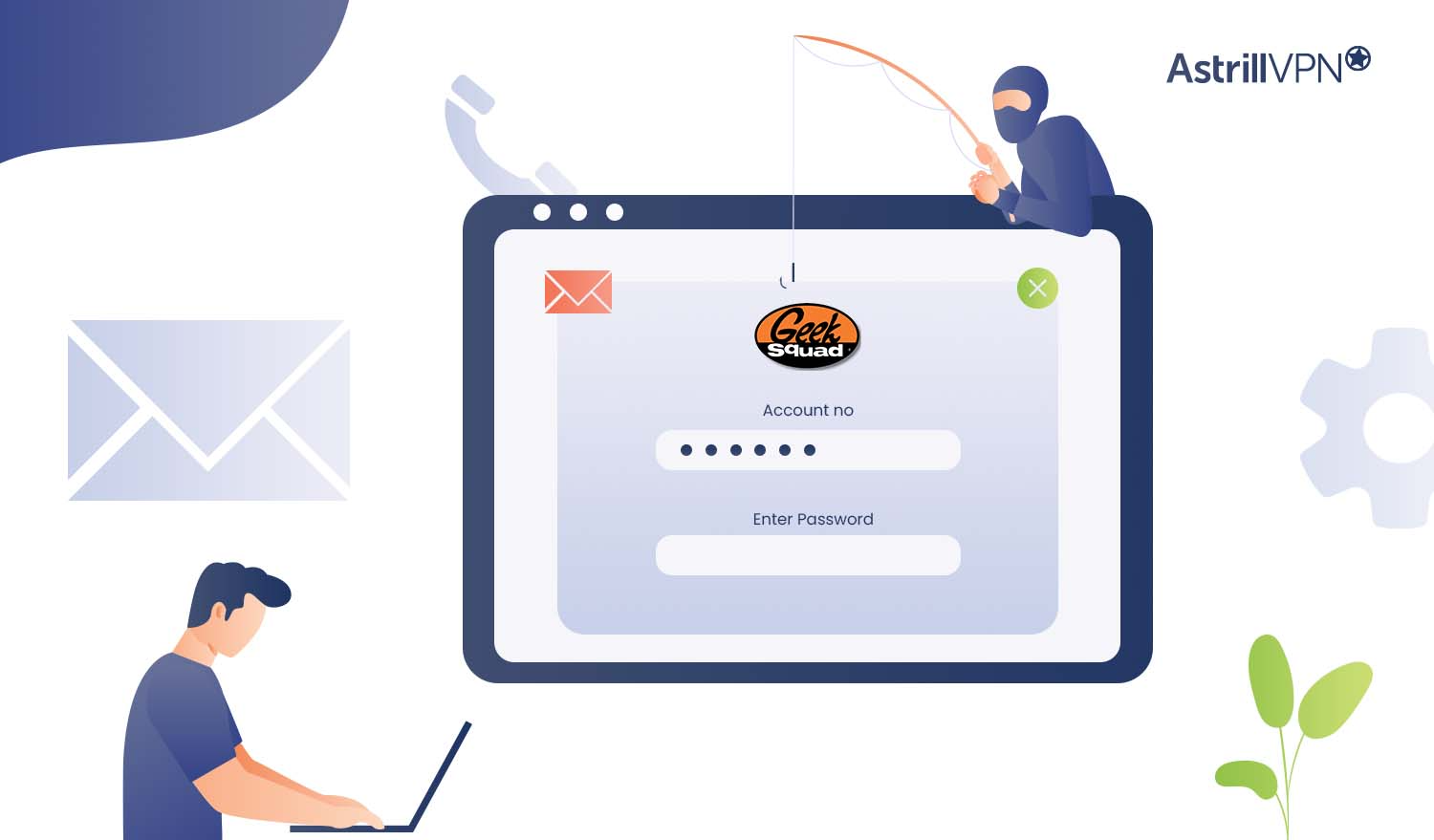
Be wary of unsolicited potential spam calls, emails, or texts claiming to be from Geek Squad. Legitimate Geek Squad agents will not ask for passwords, credit card numbers, or remote access to your computer.
Fake Pop-up Warnings

Scammers often use fake warning messages to scare you into calling a phony Geek Squad number and giving access to your computer. Geek Squad does not operate this way. Close the message and do not click any links or call any numbers.
Fees for Free Services

Geek Squad never charges fees for basic technical support or security services they advertise as free. Double check any invoices for accuracy and call Geek Squad to verify charges. You should not pay for services you did not authorize.
How to Identify a Geek Squad Fake Email Scams or Phone Call?
If you receive an unsolicited call or email claiming to be from Geek Squad, be wary. Scammers often pose as the Best Buy service to trick people into providing remote access or payment. Here are some red flags to watch out for:
- They ask for payment over the phone or via gift cards, wire transfers, or Bitcoin. Geek Squad does not request payments in this way.
- They claim your computer or network has been compromised and request remote access to fix it. Do not provide any access.
- The caller ID shows an unfamiliar number or “Geek Squad”. Geek Squad calls will actually show the local store’s phone number that you have used before.
- Grammar, spelling errors or an overly aggressive tone in emails. Legitimate Geek Squad communications have a professional tone and are well-written.
- They ask for personal information like passwords, social security number or credit card numbers. Never provide this sensitive data.
- They claim there is a new virus or other threat and pressure you to act quickly. Take your time to verify the call or email is actually from Geek Squad.
If anything sounds off, don’t engage with the caller or click any links/downloads. Contact your local Geek Squad to report the scam and verify the status of your devices or account. Where there are scams, there are people trying to take advantage of others, so remain vigilant and trust your instincts.
How do I report a fake geek squad email?
If you’ve been the victim of a Geek Squad phishing email, it’s important to report it and protect yourself.
Reporting the Scam
Contact Geek Squad’s customer service to report the fraudulent email or phone call. Provide any details about the scam that could help them warn others or take action. You should also report the phishing scam to the FTC or FBI’s Internet Crime Complaint Center. Reporting the scam, even if you didn’t provide any personal information, helps combat cybercrime.
Related Article: Booksi Scam Alert: Strategies to Avoid Falling Victim
Protecting Yourself
Be vigilant and wary of unsolicited contact from Geek Squad. Legitimate companies don’t ask for sensitive data via email or text. Never click links, download attachments or provide account numbers, passwords or Social Security numbers to unverified contacts.
Monitor accounts closely for signs of fraud like unauthorized charges or withdrawals. Place a fraud alert or freeze your credit to avoid new accounts being opened in your name.
Staying alert and taking action quickly can help minimize damage from phishing scams and fraud. Though upsetting, remain calm and focused on resolving the issue at hand. With caution and persistence, you can overcome the effects of cybercrime.
Staying vigilant and spreading the word about common scams can help curb these malicious operations over time.
How to get rid of the Geek Squad scam email?
To remove the Geek Squad email scam, you’ll want to take a few precautions.
Scan for Malware

Run a full system scan with trusted antivirus software like McAfee, Norton or Windows Defender. Malware like trojans, worms or keyloggers are often used to steal personal information and enable scams. Remove anything suspicious found during the scan.
Check browser extensions

Shady browser extensions are another way scammers access your data or redirect you to phishing sites. Carefully review any extensions installed in Chrome, Firefox or Safari and uninstall anything you don’t recognize or that requests access to sensitive info like passwords, browsing history or messages.
Be wary of unsolicited requests

Legitimate companies don’t ask for personal information via email. Never click links, download attachments or provide account numbers, passwords or credit card info in response to an unsolicited message claiming to be from Geek Squad or any other company.
Enable two-factor authentication
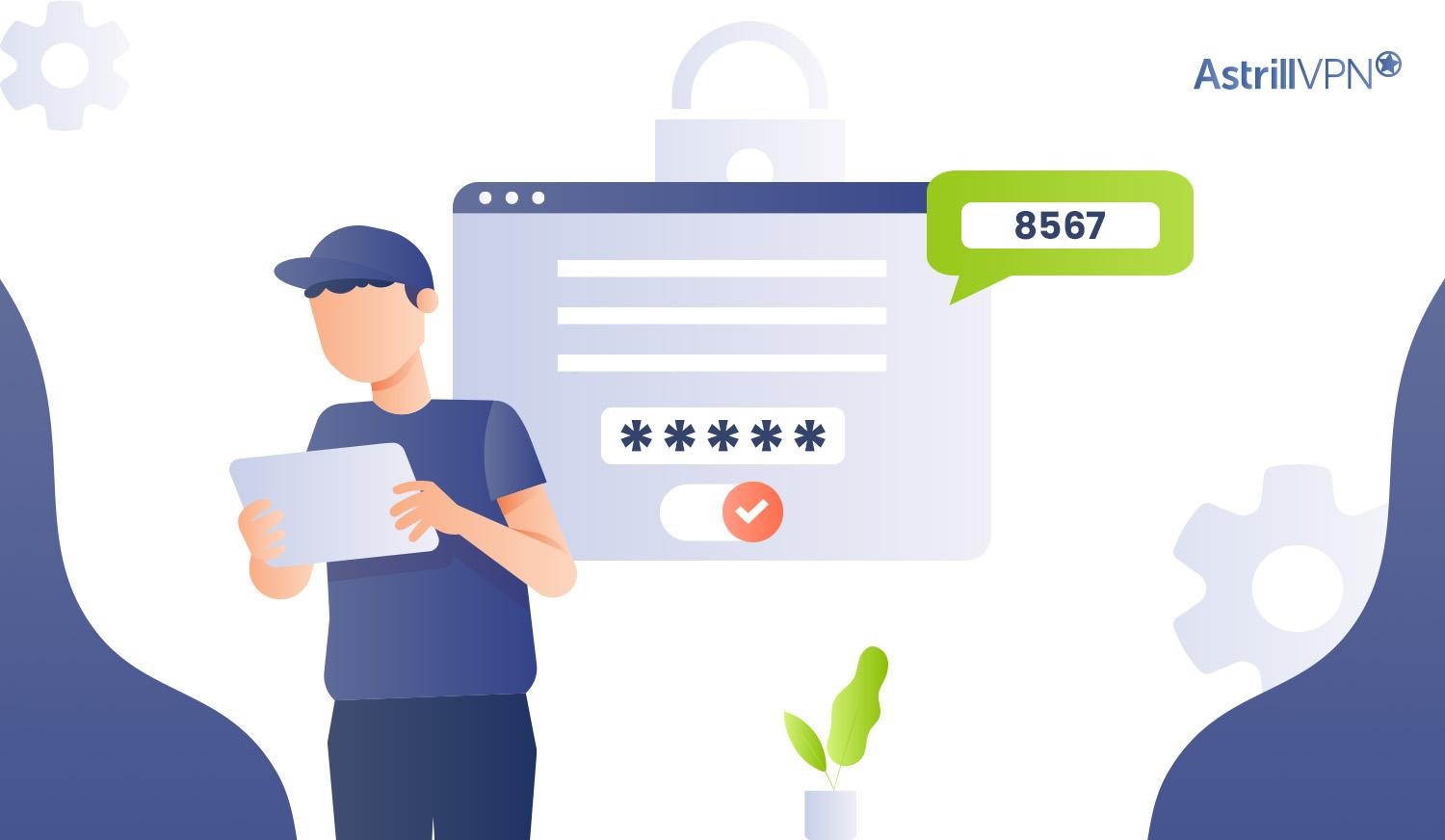
For accounts like email, banking, and social media that contain sensitive data, two-factor authentication adds an extra layer of security for logins. This helps prevent scammers from accessing your accounts even if they have your password. Enable two-factor authentication whenever available.
Staying vigilant and taking proactive steps to secure your devices and accounts can help reduce the risk of falling victim to scams like the Geek Squad email phishing campaign. Be cautious of unsolicited contact and malicious software, keep a close eye on browser extensions, and enable two-factor authentication to better protect your data.
Legitimate Geek Squad Services: When to Use Them?
The real Geek Squad offers legitimate technical support and repair services that are actually quite useful. Here are a few scenarios where their help can be genuinely valuable:
Installing New Tech
When you buy a new smart TV, computer, or other device, Geek Squad agents can help set it up and ensure it’s connected and working properly. They’ll connect cables, sync accounts, and make sure you understand how to use all the features before leaving.
Virus and Malware Removal
If your computer has been infected with a virus, malware, or other bugs, the Geek Squad can scan, diagnose and remove the offending software so your device runs smoothly again. They have the proper tools and training to eradicate infections and restore system performance.
Data Backup and Recovery
Geek Squad offers data recovery services to rescue and restore your files, photos and documents. They can also help set up automated backup solutions so you never lose anything again. The key is to only use official Geek Squad services from reputable retailers like Best Buy. When in doubt, contact your local Best Buy store directly to schedule an appointment. The real Geek Squad are there to provide genuinely helpful tech support, not steal your money or identity!
Why am I seeing the Geek Squad renewal scam?
The Geek Squad scam messages try to trick you into providing remote access to your computer or paying for an auto-renewal “service” that doesn’t actually exist. They’re phishing for your personal information and money.
Why the deception?
These scams ultimately come down to greed. The scammers are motivated by money and see tech support scams and phishing as an easy way to steal funds from unsuspecting people. By posing as a legitimate company like Geek Squad, they hope to gain your trust so you’ll readily hand over sensitive data or payment.
The scammers often send official-looking emails with urgent messages about an auto-renewal charge for tech support services or a refund you’re owed. They want you to click malicious links, download infected software or call a fake support number. From there, they can access your computer remotely to steal passwords, account numbers and more. They may also try to get you to pay hundreds of dollars for bogus services.
The key is recognizing these messages are fraudulent. Geek Squad does not operate this way. Legitimate companies don’t ask for remote access or sensitive data via email. They also don’t demand payment over the phone for mystery charges.
How a VPN Can Protect You From Geek Squad Scams?
Phishing scams, like the recent Geek Squad scam, often involve deceptive emails and fraudulent websites designed to steal personal information or install malware on your device. Using a VPN can add an extra layer of security to protect you from these threats.
A VPN encrypts your internet traffic, making it difficult for scammers to intercept your data. It also hides your IP address, reducing the chances of being targeted by phishing attacks. Additionally, many VPN services, including AstrillVPN, offer features like ad-blocking, which can help prevent you from accidentally visiting malicious websites.
AstrillVPN provides robust security features such as AES 256-bit encryption, ensuring your data is safe from prying eyes. The StealthVPN protocol helps you bypass internet censorship and stay anonymous online. With AstrillVPN’s site and app filter, you can block unwanted sites and apps, reducing the risk of encountering phishing scams.
Furthermore, the no-logs policy ensures that your online activities remain private. By using a VPN, you can significantly reduce the risk of falling victim to scams like the Geek Squad phishing attack, keeping your personal and financial information secure.
Latest cases of Geek Squad Scams
The scammers are getting smarter. Geek Squad, Best Buy’s tech support service, has become a popular target for various phone and online scams lately. Crooks are impersonating Geek Squad agents and tricking people into providing access to their computers or handing over money and sensitive account information.
Auto-Renewal Scam (April 2024)
In April 2024, numerous individuals reported receiving phishing emails designed to look like official Geek Squad communications. These emails claimed that their Geek Squad or Best Buy subscriptions were about to auto-renew, charging a significant fee. The emails included fake invoice numbers, renewal dates, and other order details to make them appear legitimate. The goal was to create a sense of urgency, prompting recipients to click a link to cancel the subscription and avoid the charges.
The emails contained warnings about an impending subscription auto-renewal that the recipient might not have yet signed up for, stating that a significant amount would be charged to their account.
The email urged recipients to click a link to cancel the subscription. This link directed them to a fraudulent website that mimicked the appearance of a legitimate Best Buy or Geek Squad site.
On the fake website, users were prompted to enter personal information such as credit card details, Social Security numbers, and other sensitive data. The scammers, for identity theft or unauthorized access to financial accounts, then captured this information.
Fake Antivirus Software Scam (May 2024)
In May 2024, phishing emails were reported in which scammers posed as Geek Squad representatives. The emails claimed that recipients’ devices were at risk due to recent malware infections and offered free antivirus software downloads to protect their systems.
The emails warned of malware infections among Geek Squad customers and offered a free antivirus software download to safeguard the recipient’s device. The emails warned of malware infections among Geek Squad customers and offered a free antivirus software download to protect the recipient’s device.
Invoice and Refund Scams (May 2024)
In May 2024, numerous reports emerged about scams involving fake invoices and refund offers from Geek Squad. These scams aimed to trick recipients into providing personal and financial information by creating a sense of urgency around fictitious charges or refunds.
In another variation, scammers offered refunds for non-existent services. They asked victims to call a phone number or visit a website, where they would be instructed to provide bank details or allow remote access to their computers. The scammers then used this information to steal money or personal data.
Geek Squad password reset scam
This scam starts with a phone call from someone claiming to be from Geek Squad, saying there’s an issue with your computer security or password. They’ll claim they need access to your device to fix the problem and ask for your passwords or offer to remotely access your PC. Never provide any passwords or give them remote access. Geek Squad will never ask for passwords or access your computer remotely without your prior consent.
Geek Squad browser pop-up scam
You may get an alarming pop-up message on your computer screen, appearing to be from Geek Squad, warning of a virus or other issue. It will prompt you to call a number to get help fixing the problem. Don’t call the number or click any links. Close the message and do an anti-malware scan on your own. Legitimate companies like Geek Squad don’t send unsolicited browser messages.
Geek Squad Tech Support Scam
This scam involves a pop-up message appearing while you’re browsing the web, claiming to be from Geek Squad tech support. The message will say something like:
“Warning! Your computer has been infected with a virus. Call Geek Squad immediately at 1-800-123-4567 to resolve this issue.”
If you call the number, you’ll be connected to a scammer posing as Geek Squad tech support. They’ll claim they’ve detected viruses or other issues on your computer and try to get remote access or trick you into paying for fake support services and software.
Reddit Users Stories
Several stories have surfaced of different users claiming tht they have experience different sort of scams.
- One user has claimed to have gotten refund scam email. In this way, they can call you and by authentication procedure, they can get your credentials.
- Another user wrote about receiving the same email and experiencing the same scam but he got out of it unscathed thankfully.
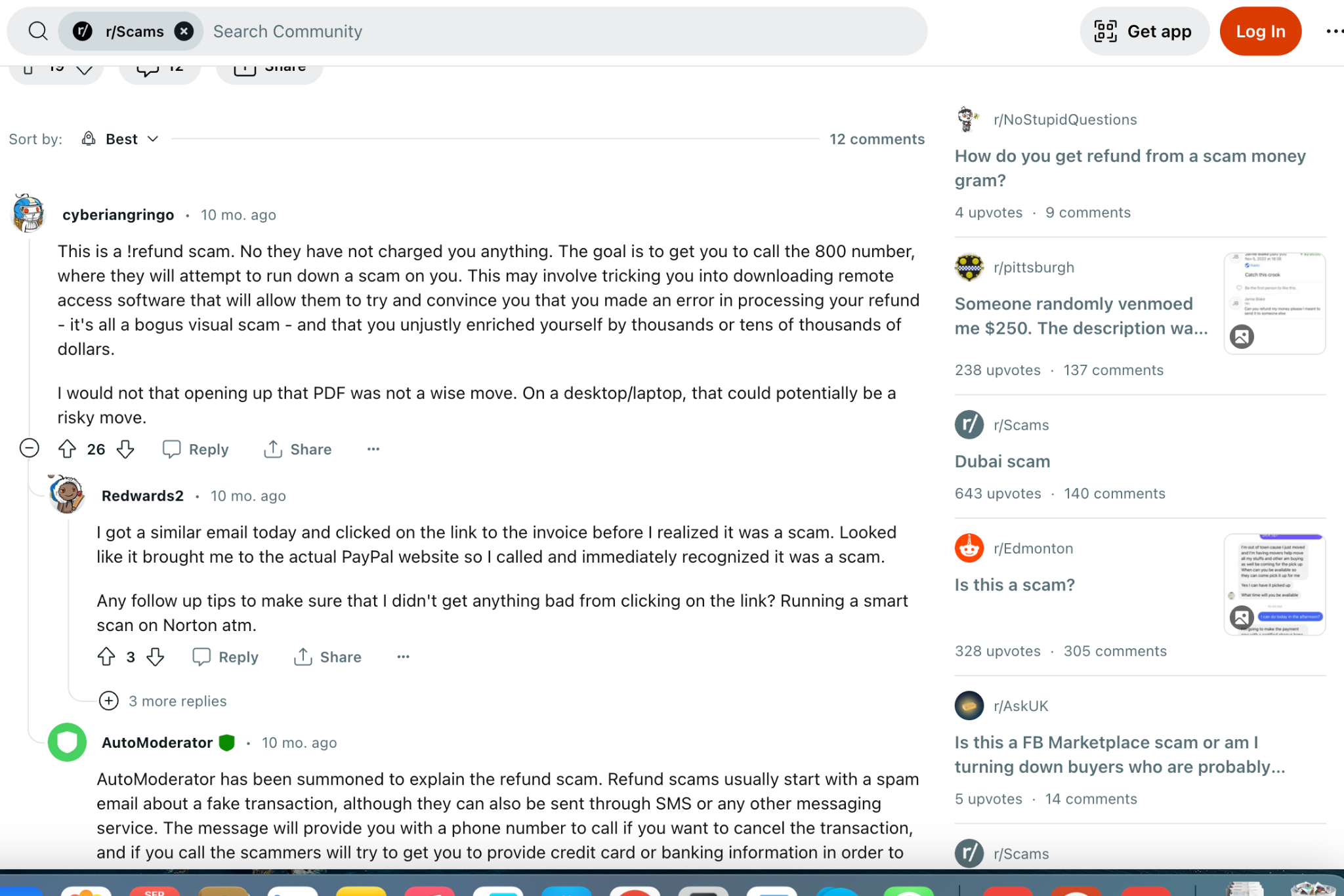
FAQs
Have some questions about Geek Squad and scams? We’ve got answers.
Absolutely. If someone contacts you claiming to be from Geek Squad and asks for sensitive information or payment, it’s a scam. Report the scammer to Geek Squad immediately by calling 1-800-433-5778. Geek Squad representatives will never ask for passwords, credit card numbers or request remote access to your computer.
Yes, you can chat with a Geek Squad agent on their website or by calling them. Legitimate Geek Squad employees will be happy to help answer any questions you may have about their services and products. They will not demand money or account access.
Geek Squad is owned by Best Buy, a large technology retailer. Geek Squad began in 1994 as an independent technical support company but was acquired by Best Buy in 2002. Geek Squad now operates as a subsidiary of Best Buy, providing customers with repair, installation, and technical support services for their products.
Opening a spam email is generally not harmful, but the real danger lies in interacting with its content. Avoid clicking on any links or downloading attachments, as these can lead to phishing sites or install malware on your device. The best immediate action is to close and delete the email from your inbox. Afterward, run a security scan using your antivirus software to ensure no threats have been introduced
Conclusion
So there you have it folks, the ugly truth behind those seemingly helpful Geek Squad agents. While not all of them are out to scam you, enough bad apples spoil the bunch and damage consumer trust. The sad reality is that some technicians see customers as dollar signs instead of people needing help.
The good news is you now know what to watch out for. Trust your gut if something feels off, get a second opinion on expensive repairs, and don’t be afraid to ask tough questions. You deserve to get what you pay for, and no one should take advantage of your technological vulnerabilities. Stay vigilant, but also don’t lose hope – there are still honest repair folks out there. Next time you need tech support, go in armed with information and don’t get geeked.

No comments were posted yet