Investing in a VPN (Virtual Private Network) is the most effective way to enhance privacy. VPNs encrypt your internet traffic and mask your IP address, ensuring that third parties like your ISP (Internet Service Provider), advertisers, and malicious actors cannot intercept sensitive and confidential data. All of your data gets routed through a secure VPN tunnel. Public WiFi is the most vulnerable to cyber-attacks and interception, so if you don’t have the proper security measures, your data can easily get compromised by malicious actors who hack into your accounts. That’s why you must use a VPN to help prevent these issues.
Keep reading if you’re wondering how using a VPN on public WiFi can protect your data and what threats the VPN can protect you from. We will explore these aspects in detail, including what factors you must consider when choosing a VPN provider when using public WiFi. So, if you’re ready, let’s begin, shall we?
Table of Contents
Why Should I Use A VPN When Using Public WiFi?
For many reasons, it would help if you used a VPN on a public network. A study showed that almost half of Americans think public networks are safe and don’t require any precautions. However, this is an ignorant approach, as failure to apply security measures can compromise your sensitive and confidential data. Therefore, some of the primary reasons for using a VPN include:
- Public WiFi networks are unsecured, making it easy for malicious actors to intercept sensitive and confidential information. Since VPNs encrypt internet traffic, sensitive data is protected from prying eyes.
- Public networks are breeding grounds for hackers and data snoopers to monitor your online activities. VPNs mask your IP address, preventing third parties from tracking your online activities.
- There’s a risk of Man-in-the-Middle attacks on public networks, where attackers can intercept communication between your device and the network. VPNs create a secure and encrypted tunnel, which makes it challenging for attackers to gain unauthorized access to your data.
- Cybercriminals can sometimes set up fake WiFi hotspots in public places to trick users into connecting. Once the user connects to the rogue hotspots, thinking they’re legitimate, their data is captured, and security is compromised. Using a VPN on public WiFi also offers security across all devices. Many people use multiple devices, such as smartphones and tablets, in a public setting (such as a cafe or airport). VPNs protect all your devices from interception and ensure you can safely use them.
What Are The Common Threats On Public Networks That VPNs Can Protect Me From?
Does VPN protect you on public WiFi? It most certainly does. Here are some common online threats VPNs can protect you from when you’re on a public network.
1) Man In The Middle Attacks
Man In The Middle Attacks are used to intercept and alter the communications between two parties. The attacker inserts themselves in the middle, gaining valuable information like passwords and other sensitive and private conversations. Public networks are the ideal breeding grounds for Man In The Middle Attacks because the attacker pretends to be a network administrator. They can reroute vulnerable users to a fake website to gain unauthorized access to more data or infect their devices with viruses.
Since VPNs offer advanced encryption for all online traffic, cybercriminals aren’t able to use Man In The Middle attacks for cyber espionage. They will see unreadable data they won’t understand, making VPNs one of the most effective tools to prevent Man In The Middle attacks.
2) Evil Twin Attacks
You can literally rename routers to anything you want. Evil twins are fake WiFi hotspots that replicate and pretend to be actual public WiFi networks in the area. For example, if you’re walking into Taco Bell and see two connections named “Taco Bell” or “Taco Bell-123,” you might believe both are legitimate networks. In reality, one of them has been set up by a hacker so that they can steal your sensitive and confidential data.
3) Malware Attacks
Malware attacks like Ransomware attacks are some of the most dangerous ways malicious hackers can gain unauthorized access to your data and compromise all your devices. They compromise your devices and data and only agree to let it go until you pay a handsome amount. Hackers can use Man In The Middle attacks or Evil Twin attacks to inject the user’s devices with Malware like Ransomware. VPNs can help prevent malware attacks, therefore protecting your devices.
4) Unauthorized Account Takeover
Hackers can use public wifi networks to steal your account credentials or redirect users to a mirror website replicating a legitimate website. Once you are tricked into logging into the mirror website, the hacker can steal your passwords and other sensitive credentials. Hackers find it valuable to hack into your online accounts and steal all of your information, which they can use for identity theft or to steal your financial information.
VPNs can help prevent unauthorized account takeovers since they reroute all internet traffic through a secure and encrypted VPN tunnel. This makes it impossible for malicious actors to infiltrate your online accounts and steal passwords to compromise sensitive and confidential data. VPNs also block access to mirrored and fake websites so you don’t fall victim to them and compromise your data.
How to Setup VPN To Protect Yourself When Using Public WiFi?
When using a public network, it’s good to keep yourself secure so that malicious actors aren’t able to intercept your data quickly. If you’re wondering how to use a VPN on public WiFi, then AstrillVPN has got you sorted. Here’s how you can use AstrillVPN to ensure that you remain protected while on a public network:
- You first need to download AstrillVPN. You can do this directly from the website.
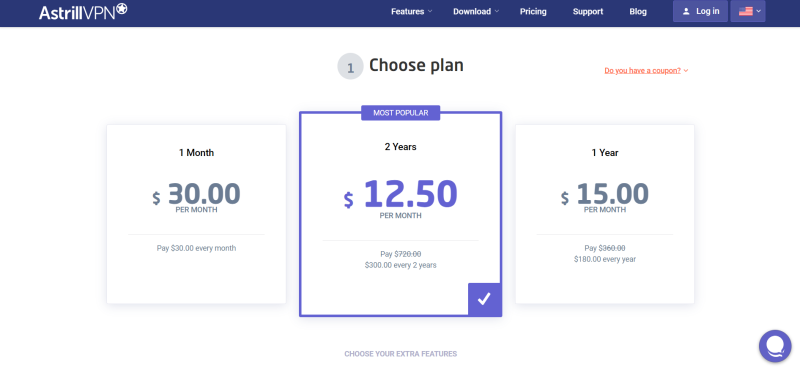
- Choose the download link of the operating system you’re using.

- Register for your AstrillVPN account and sign up.
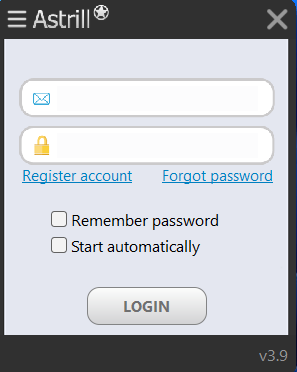
- Once you’ve gained your login credentials, connect to a server location of your preference.
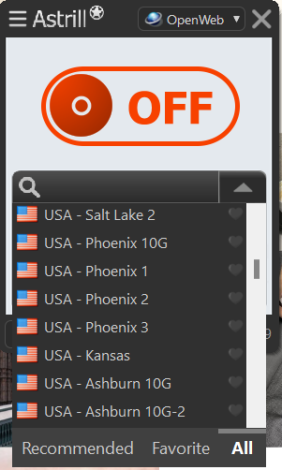
- You can also choose a different protocol that meets your needs and preferences.
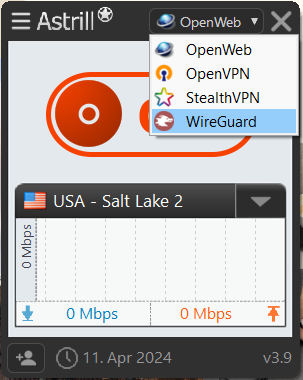
- Turn on the VPN connection and take your privacy and security to the next level.
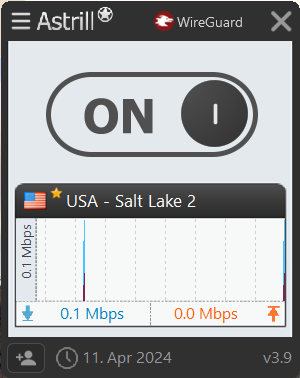
Why Is Astrill VPN The Best Choice To Protect You On Public WiFi?
Now that the lingering question of whether is it safe to use public WiFi with a VPN has been answered with a definitive yes, there are various essential factors that you’ll need to consider when choosing a VPN to protect you from public WiFi. Here are some of the essential factors that you will need to consider and why AstrillVPN meets all of the criteria:
1) Excellent Security Features
It would help if you opted for a VPN provider that offers an extensive range of security features, as this is necessary when using a public network. AstrillVPN is your go-to VPN provider when you’re looking to take your privacy and security to the next level. It offers a Kill Switch feature, Smart Mode, DNS leak protection, and robust encryption protocols like Wireguard, OpenVPN StealthVPN, and AES 256 encryption. These security features will offer the ultimate protection when you’re on a public network.
2) No Logs Policy
Having a VPN with a No-Logging policy would also be preferable. AstrillVPN adheres to a strict No-Logging policy, meaning it does not record or store your information or data when using the VPN. Your online sessions, browsing history, and shared data are deleted as soon as you log out of the VPN provider. You can check AstrillVPN’s privacy policies, which offer more detailed insights into their No-Logging policy.
3) Connection Speeds
Opt for a VPN provider that offers fast and reliable connection speed. VPNs slow down your internet connection to some extent, but it shouldn’t be to the extent that it starts affecting your online activities. It will have a minimum impact on your internet connection while offering fast servers and stable performance. AstrillVPN offers impressive speeds of 200Mbps to 275Mbps and fast and reliable servers across many locations, so you’re all good to go and covered on that front.
4) Compatibility With Other Devices
You may use your laptop, phone, or tablet in a public setting such as a cafe, airport, or hotel. Therefore, you must opt for a VPN provider compatible with multiple devices and operating systems. AstrillVPN has covered you since it is compatible with iOS, Android, Linux, Windows, and MacOS. Another bonus? It offers five simultaneous connections, allowing you to secure multiple devices.
5) Good Number Of Servers
Opt for a VPN provider that offers a wide range of servers. This is important because the distance between the server and your physical location can impact speed. You can use servers that aren’t overloaded with users, which wouldn’t affect your internet connection. Luckily, AstrillVPN offers 300+ servers across 57+ countries, allowing you to have fast servers, but it will also help you bypass geolocation restrictions.
How to stay secure on public Wi-fi using VPN
To enhance your security when using public Wi-Fi, employing a Virtual Private Network (VPN) is a prudent step. Here’s how you can stay secure on public Wi-Fi by using a VPN:
Choose a Reliable VPN Service: Opt for a reputable VPN service like AstrillVPN with a strong track record for privacy and security.
Enable VPN Encryption: Ensure that the VPN encryption is turned on to secure your internet traffic from potential eavesdroppers on the public network.
Avoid Sensitive Transactions: Refrain from conducting sensitive transactions, such as online banking or entering personal information, while connected to public Wi-Fi, even with a VPN.
Update VPN Software: Keep your VPN software up to date to benefit from the latest security features and patches.
Use Trusted Networks: Whenever possible, connect to known and trusted public Wi-Fi networks to minimize risks.
By following these guidelines and using a VPN, you can significantly bolster your online security and privacy when accessing the internet on public Wi-Fi networks.
Can Public Networks Block A Virtual Private Network?
Yes, sometimes public networks can block you from accessing them with a VPN. Whichever party is hosting the connection has the freedom to choose the terms of use, so they can block them occasionally. However, if someone intentionally blocks you from using a VPN, then they generally do so so that they can track your online activities. If anyone is blocking your VPN connection, you can try to use a different VPN protocol, switch your VPN port, or connect to a different VPN server. While this may not always work, it will help you prevent local blocks.
Wrapping Up
You can always use a public network, provided you have adequate protection. Public networks are quite susceptible to cyber attacks, so you must invest in a VPN to prevent your sensitive and confidential data from getting intercepted by third parties. VPNs will enhance your online privacy and security and take it to the next level, so if you want to prevent hacking attempts and malicious actors from gaining unauthorized access to your data, then VPNs are an essential item you need in your security toolbox.
Frequently Asked Questions (FAQs)
VPNs encrypt all your data when it leaves your device, keeping it safe and protected from prying eyes on the hotel WiFi network. Even if it is intercepted, they will not be able to decipher your data, and they won’t be able to intercept your sensitive and confidential information.
Using a free VPN even when on a public network is not recommended because free VPN providers have their own problems. They compromise your data and privacy by selling your data to third parties. They also have limited servers, which slows down your internet connection. Some free VPNs carry malware and viruses, and once you install the free VPN app, they get injected into your device, compromising all of your sensitive and confidential data.
VPNs establish an encrypted connection, which means that no one can see what your online activities are. Your Internet Service Provider, for instance, will only be able to see unreadable data when you’re browsing while connected to a VPN.
Suppose you connect to a public network and do not respect your privacy. The WiFi network administrator can see your online activities.
VPNs can’t offer protection against website tracking, cookies, Malware, and some data you may voluntarily share online. Despite some of their limitations, VPNs are still crucial for enhancing your privacy in an uncertain digital world.



No comments were posted yet