DNS vs. Smart DNS vs. VPN – Who Wins The Battle?

Urfa Sarmad
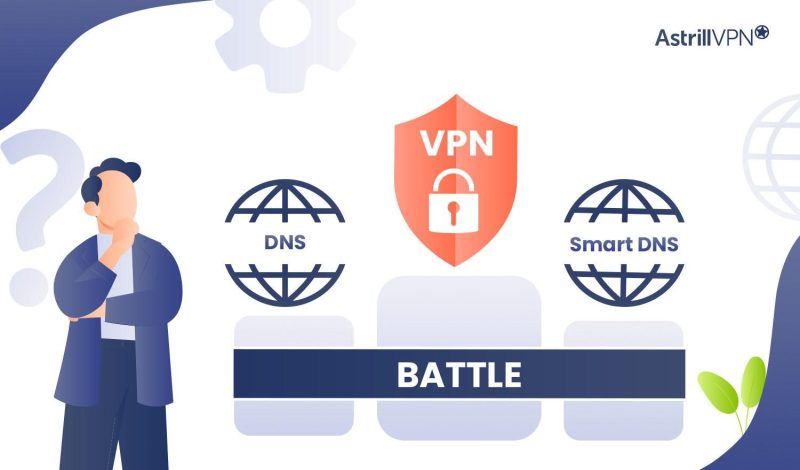
If you’re on the lookout for the best geo-restricting streaming services, then you might have come across DNS, Smart DNS, and VPNs. All three technologies can enhance your online experience and offer you many benefits. However, there are drawbacks to each of these, and they also have differences that set them apart. We’ll explore each of these in detail in this guide.
Smart DNS and VPNs can unblock geo-restricted content and enable you to access streaming services from other countries, but only VPNs can encrypt your internet traffic and mask your IP address. A custom DNS can’t encrypt your data or spoof your location, but it offers excellent internet speed and security. We’ll explore the difference between DNS and VPN as well as the benefits and drawbacks of each. Which is better to use for which purpose? We’ll go over all that in detail, so sit tight, relax, and let’s get started.
Table of Contents
What Is DNS & Is It Safe To Use?
What is a DNS? DNS (Domain Name System) enables users to connect to websites using domain names instead of IP addresses. DNS translates the domain names to IP addresses so browsers can load the internet’s resources. It is a distributed and hierarchical system that allows users to access websites, services, and other resources with memorable names rather than having to remember complicated numerical IP addresses. DNS is essential to the internet infrastructure, enabling the smooth functioning of the World Wide Web. Here is how DNS works:
- The user enters a domain name (like www.example.com) in their web browser, and then the computer sends the request to a DNS resolver.
- The computer first checks its cache to see if it already knows the corresponding IP address for the domain. The resolver contacts a DNS server if the information isn’t in the cache or has expired.
- If the resolver doesn’t have the information, it will contact a root DNS server. The root DNS doesn’t have a specific IP address but directs the resolver to the Top-Level Domain (TLD) server.
- The TLD server directs the resolver to the authoritative DNS server of the domain, which has the specific IP address for the requested domain.
- The authoritative DNS server responds to the resolver with the corresponding IP address. The resolver stores the information in its cache for the future and sends the IP address back to the user’s computer.
- Now that your computer has the IP address, it can connect to the web server hosting the requested website, and you can view the content from your browser.
Is It Legal To Change Your DNS?
Yes, it is entirely legal to change your DNS. This is because the DNS is essential to the internet’s infrastructure. You can legally change your DNS to any public DNS server. There are many public DNS servers out there, some of which include Google Public DNS (8.8.8.8 and 8.8.4.4), CloudFlare DNS (1.1.1.1 and 1.0.0.1) and OpenDNS (208.67.222.222 and 208.67.220.220).
There are many reasons why you’d want to change your DNS server. Changing your DNS server can help protect you against cyberattacks targeting the DNS system. Although sometimes switching to a different DNS server might not help you unblock websites, it can help improve internet speed when your ISP’s default servers can’t handle the requests they receive.
Some DNS services provide additional security features like blocking access to malicious websites and content. They can also filter content based on specific categories like parental controls, adult content filtering, etc. This enhances your online privacy and provides a safer browsing experience.
Is It Safe To Change Your DNS?

It is entirely safe to change your DNS settings. Switching to public DNS servers like CloudfareDNS and Google Public DNS can help enhance your online experience by making the internet more reliable. Public DNS servers can prove to be more reliable than your ISP’s DNS server, and because of that, you will have fast internet speed and less downtime or errors when you’re trying to visit different websites. They also enhance privacy as these DNS servers don’t log user queries or store personal and sensitive information.
What Are The Pros & Cons of DNS?
Here are the benefits and drawbacks of using DNS:
Pros

- Fatest internet speed: It offers faster internet speed since DNS servers are often optimized for speed. They resolve domain names quicker, resulting in faster website loading times. Google’s public DNS server (8.8.8.8) is known to be excellent regarding speed and reliability.
- Alternative DNS servers: They offer enhanced security features like phishing protection and built-in Malware. They block access to malicious websites, which reduces the risk of cyber attacks. Cloudflare’s 1.1.1.1 DNS service offers security features to protect users from online threats.
- Multiple server locations: Third-party DNS servers have multiple server locations worldwide. This redundancy guarantees that backup servers are available even if one server goes down, which helps minimize the risk of service interruptions. OpenDNS has a global network of servers that provides reliable DNS services to people from all across the globe.
Cons

- Log Management: Some users have privacy concerns when using third-party DNS servers. The servers can log your browsing history and raise concerns for users who would not like to be tracked.
- Downtime and outages: Third-party servers can also experience downtime and outages like other internet services. If the DNS server goes down, it can disrupt internet access until the issue is resolved.
- Limited customer support: Third-party DNS servers may have limited customer support. If users encounter any issues, it will take time for them to receive timely assistance.
- Specific DNS configurations: Some certain online applications and devices rely on specific DNS configurations. Using alternative DNS servers can cause compatibility issues with these services, leading to disruptions and limited functionality.
How Does Smart DNS Work?
We discussed DNS, so what is Smart DNS? Smart DNS is a technology that unblocks or bypasses geolocation restrictions imposed by streaming services, websites, and other platforms. It differs from the traditional DNS since it doesn’t route all internet traffic through a remote server but specifically redirects specific DNS queries. Here’s how Smart DNS typically works:
- Smart DNS allows users to bypass geolocation restrictions by making it appear that they are accessing the content from a location where these geolocation restrictions don’t apply.
- Unlike VPNs that direct internet traffic through remote servers, Smart DNS selectively redirects DNS queries related to the geo-restricted content. Only the traffic that’s necessary for accessing the restricted content is rerouted.
- Since Smart DNS doesn’t route all internet traffic through remote servers, it provides faster streaming speeds than other VPN services.
- Smart DNS can easily be set up on various devices, including streaming devices, gaming consoles, and smart TVs.
- Smart DNS isn’t explicitly designed to offer privacy and security. If you want enhanced privacy and security, consider investing in a VPN.
The Pros & Cons of Smart DNS
Smart DNS has pros and cons, which we’ll discuss in detail. Another thing to note is that Smart DNS proxies are legal in most countries. Since they only redirect your DNS queries to specific servers, you can bypass geolocation restrictions on certain websites. Using Smart DNS isn’t illegal, but what you do while using it determines if it’s illegal. For example, it could bypass geolocation restrictions for copyrighted content.
Pros
- It has a faster streaming speed, which leads to a better streaming experience, especially for high-definition content.
- It is easy to set up Smart DNS on various devices, which includes Smart TVs, gaming consoles, and streaming devices.
- It is compatible with different devices, which makes it a convenient choice for users who want to unblock geo-restricted content on other platforms.
- Smart DNS selectively redirects DNS queries related to specific geo-restricted content. This means only the necessary traffic is rerouted, which enables you to access blocked content.
Cons
- It lacks encryption and privacy and does not provide the same level of protection as a VPN.
- It has limited use cases since Smart DNS is specifically designed to bypass geo-restricted content.
- Smart DNS’s effectiveness depends on the reliability and availability of the DNS servers. If DNS servers experience issues or downtime, it affects the ability to access geo-restricted content.
- There is no anonymity when you’re using Smart DNS. The user’s IP address remains visible, and their online activities are not anonymous.
What Is The Purpose Of A VPN?
VPNs (Virtual Private Networks) mask your IP address and encrypt your internet traffic, keeping your data safe and secure from cybercriminals, hackers, and other third parties from intercepting and deciphering your data. The VPN running on your device creates a secure, encrypted tunnel to a server in the location of your choice. The server acts as an intermediary between your device and the internet, and then the VPN server assigns your device a new IP address.
This masks your actual IP address, making it seem as if your internet connection is coming from the location of the VPN server. Once your data reaches the VPN server, it gets decrypted and sent to the internet. Websites and online services will then interact with the VPN server’s IP address, not your IP address. Responses from the internet then get encrypted and are sent back to your device through the secure tunnel.
If you want to invest in a VPN, AstrillVPN is your go-to VPN provider, offering the whole package. From excellent performance to jam-packed security features, it’s got it all. It has a Kill Switch feature, Split Tunneling, robust Encryption protocols, and strict No Logs, ensuring that all your privacy and security needs are handled. So, without further ado, let’s see how you can begin using AstrillVPN:
- Subscribe to AstrillVPN. You can download the app directly from the website.
- Open the app and register for an account.
- Choose a server location of your choice and one that helps you bypass geolocation restrictions. You can also choose a protocol that meets your needs and preferences.
- Turn the VPN connection on, and you’re all set.
The Pros and Cons of Using A VPN
There are many benefits and drawbacks of using VPNs. Let’s go over them in detail:
Pros
- VPNs encrypt your internet traffic, making it difficult for cybercriminals and third parties to intercept your data.
- VPNs offer a secure and encrypted connection, especially when using a public network.
- VPNs allow you to bypass geolocation restrictions and easily access blocked content.
- VPNs enable secure remote access to a company’s internal network for employees working remotely. It helps maintain data security and privacy.
- VPNs add a layer of protection, protecting you against cyberattacks like Malware, phishing, and man-in-the-middle attacks.
Cons
- Due to the encryption and routing of traffic through the VPN server, internet speed can be slower, especially if the server location is at a distance.
- Free VPNs can sell your data to advertisers to generate revenue since they offer free services. Make sure to invest in a premium VPN provider such as AstrillVPN.
- VPNs can face compatibility issues with specific applications or services. Setting up and troubleshooting VPN connections can be an issue for non-technical users.
DNS vs. Smart DNS vs. VPN – When Should I Use Each One?
It’s now time to uncover the ultimate battle of VPN vs. DNS. Which one takes the top spot? Which is better for which scenario? We’ll discuss all the different categories and which one is better suited for which scenario. Let’s dive into it and get to the final verdict.
| DNS | Smart DNS | VPNs | |
| Unblocking Geolocation Restrictions | No | Yes | Yes |
| Bypassing Censorship | No | No | Yes |
| Speed | Yes | No | No |
| Privacy & Security | No | No | Yes |
| Ease Of Use | No | No | Yes |
| Compatibility | Yes | Yes | No |
- DNS would be better suited for you if you want a seamless and fast browsing experience and security isn’t a high priority.
- It would help if you used Smart DNS to gain access to geo-restricted services, and the device you want to use isn’t compatible with a VPN. You also require fast internet speed and aren’t concerned about security.
- You should use a VPN if your primary concern is privacy and security and you want to remain anonymous online. You also want to gain access to highly censored content and would like to connect to a public Wi-Fi securely.
Wrapping Up
And there you have it! You now have the ultimate comparison between a DNS, Smart DNS, and VPN and which would suit your needs better. All three perform better for different scenarios, and our detailed guide outlines where each of these shines the most. Once you’re aware of the core differences between the three, you will be better able to decide which one would work best for you.
Frequently Asked Questions (FAQs)
DNS blocking or filtering is a strategy that makes it difficult for users to locate specific domains or websites online. It was introduced in 1997 to block spam emails from malicious IP addresses.
Yes, side by side, using a VPN and Smart DNS can help enhance your privacy and security.
Most VPN providers use their own DNS servers, which can override any custom DNS or smart DNS settings on your device. VPN subscriptions also include a Smart DNS service.
A does not hide your IP address. Your IP address could still be visible to others when you’re using DNS.
Most premium VPN providers offer their own Smart DNS services. However, it is advisable not to use a VPN and Smart DNS simultaneously since they can conflict with one another.
Private DNS mode is safe since when you enable it, all of your DNS queries get encrypted, so malicious actors won’t be able to view them. Private DNS is crucial for those who value their privacy and security.
DNS Hijacking is a DNS attack where attackers manipulate how DNS queries are resolved to redirect users to malicious websites. Hackers intercept and hack DNS connections to carry out these attacks.

No comments were posted yet