Pokémon Go has captured the hearts of millions of players worldwide, offering a unique augmented reality experience that combines the real world with the virtual world of Pokémon. The average number of active Pokemon Go players is 79,669,226, which proves its popularity well.
While the game encourages exploration and adventure, there may be times when you want to change your location within Pokémon Go. Whether it’s to access different Pokémon, participate in specific events, or simply enjoy a change of scenery, various methods are available to alter your in-game location.
In this guide, we will explore different ways to change your location in Pokémon Go, ensuring that you don’t face any hassle and can enjoy the game to the fullest.
Table of Contents
Why Change Your Pokemon Go Location?

Changing your Pokémon Go location can offer several compelling reasons and benefits, like:
1. Pokémon Variety
Different regions and locations in Pokémon Go feature unique Pokémon species. By changing your location, you can encounter Pokémon that are rare or exclusive to specific areas. This allows you to expand your Pokédex and collect Pokémon that may not be available in your local area.
2. Regional Events
Pokémon Go frequently organizes region-specific events, such as Safari Zones or special promotions. These events offer exclusive Pokémon spawns, increased shiny rates, and unique challenges. Changing your location enables you to participate in these events, even if they are not happening in your current area.
3. Community Interaction
Pokémon Go has a vibrant and active player community. You can explore different communities and meet new trainers by changing your location. Joining events, raid battles, or community gatherings in other areas allows you to connect with fellow players, share strategies, and make new friends.
4. Gym Battles and Raids
Changing your location can provide opportunities for gym battles and raids in different areas. It allows you to conquer new gyms, earn gym badges, and participate in raids that feature exclusive raid bosses. This variety adds excitement to the gameplay experience and enhances your chances of obtaining rare Pokémon and valuable rewards.
5. Exploring New Environments
Pokémon Go incorporates real-world landmarks and points of interest into its gameplay. Changing your location allows you to explore diverse environments, visit iconic landmarks, and discover new areas in the game. Whether exploring a bustling city, a scenic park, or a historical site, changing locations can provide a refreshing and immersive experience.
6. Adventure and Discovery
Pokémon Go is all about adventure and discovery. Changing your location encourages you to venture out, explore new places, and engage with your surroundings. It can lead to unexpected encounters with Pokémon, uncovering hidden gems, and experiencing different aspects of the game you may not have encountered in your usual location.
How To Change Location for Pokemon Go
You can spoof your Pokemon Go location by using any of the following methods:
1. VPN
A VPN for Pokemon Go can change your device’s IP address and trick Pokémon Go into thinking you are in a different location. Here’s how you can use AstrillVPN to change your Pokémon Go location:
- Subscribe to AstrillVPN and download the VPN app.
- Install the VPN app and open it.
- Log in to the app using your credentials.
- Select a server from the list of servers.
- Turn on your connection and change your Pokemon Go location easily
2. Changing your location on the Pokemon Go App
Pokémon Go offers an official “Pokémon Go Transporter” feature that allows you to change your location within the game. Here’s how you can use it:
- Open Pokémon Go and go to the main menu.
- Tap on your trainer avatar to access your profile.
- Tap on the Poké Ball icon at the bottom of the screen.
- Scroll down and select the “Settings” option.
- Locate and tap on the “Pokémon Go Transporter” option.
- Follow the in-game instructions to change your location.
Using the Pokémon Go Transporter feature ensures that you stay within the boundaries of the game’s terms of service while still enjoying the ability to change your location.
3. GPS Apps
Certain GPS apps can spoof your device’s GPS location, allowing you to move around in Pokémon Go without physically being there. Here’s how you can use GPS apps as your Pokemon Go location changer:
- Research and select a reliable GPS spoofing app compatible with your device.
- Install the GPS spoofing app and grant it the necessary permissions.
- Set your desired Pokémon Go location within the GPS spoofing app.
- Launch the GPS spoofing app and start Pokémon Go from within the app.
- Your in-game location will reflect the chosen spoofed location.
Be aware that Niantic actively works to combat GPS spoofing, and using these apps can result in consequences such as temporary or permanent bans. Exercise caution and use GPS spoofing apps at your own risk.
4. Android Account Region
On Android devices, changing your Google Play account region can influence the Pokémon Go location you are assigned. Here’s how you can change your Android account region:
- Open the Google Play Store app on your Android device.
- Access the menu by tapping the three horizontal lines in the upper-left corner.
- Scroll down and tap on “Account.”
- Select “Country and profiles” or a similar option.
- Follow the on-screen instructions to change your account’s country/region.
- Restart your device and launch Pokémon Go to see the new location.
How to Change Locations in Pokémon Go on an iPhone
Follow these steps to change your location in Pokemon Go on an iPhone with a VPN:
- Sign-up for AstrillVPN.
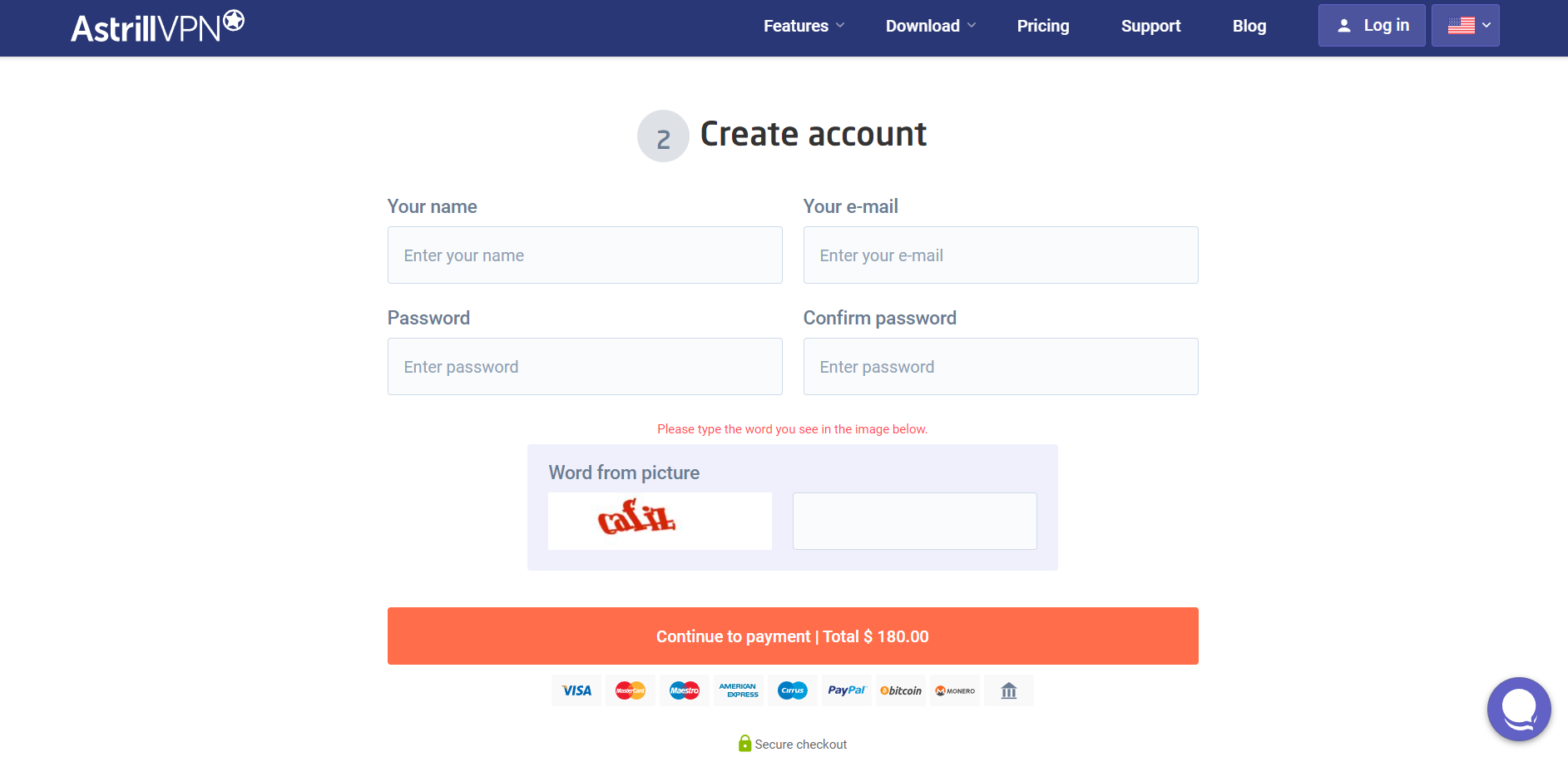
- Download its app from App Store and install it on your iPhone.
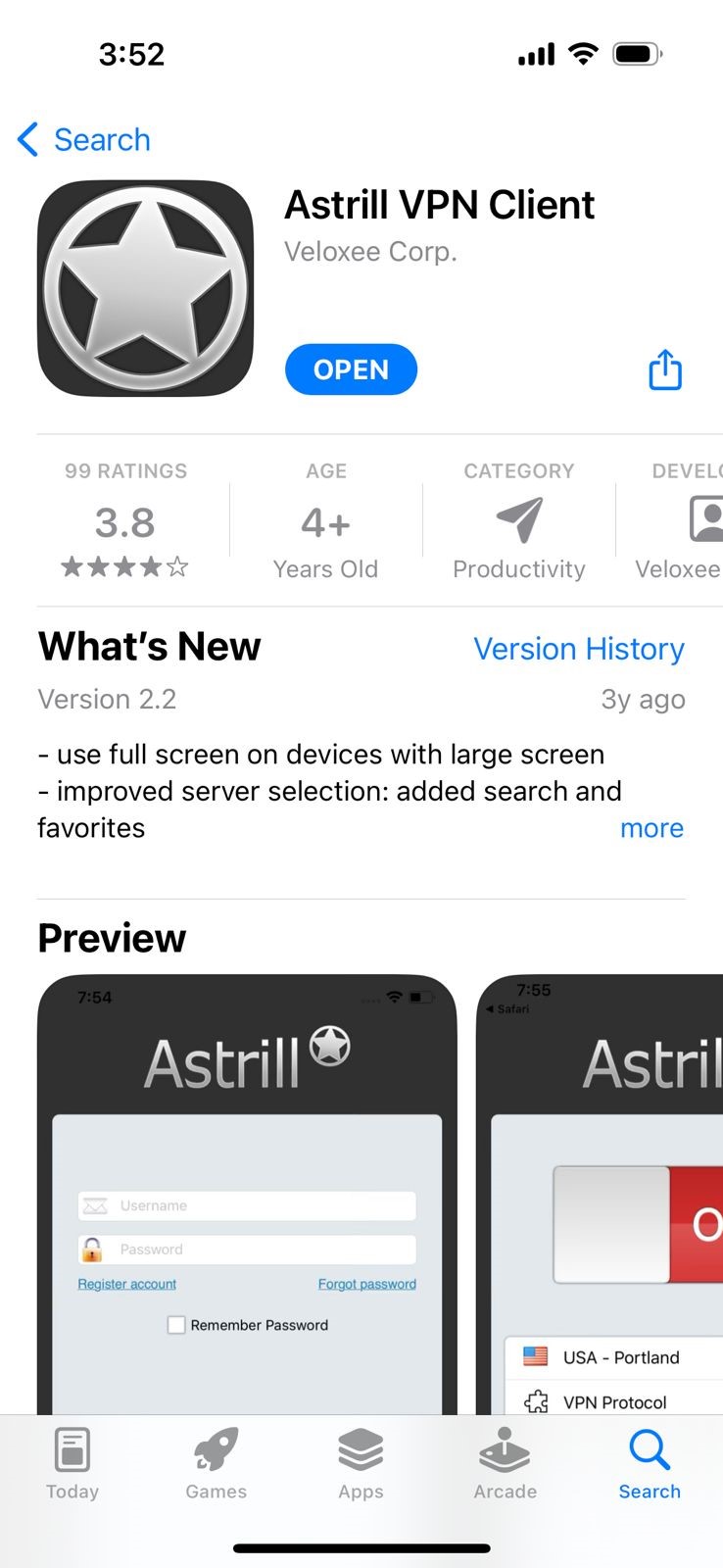
- Open the AstrillVPN app and Sign-in using your credentials.
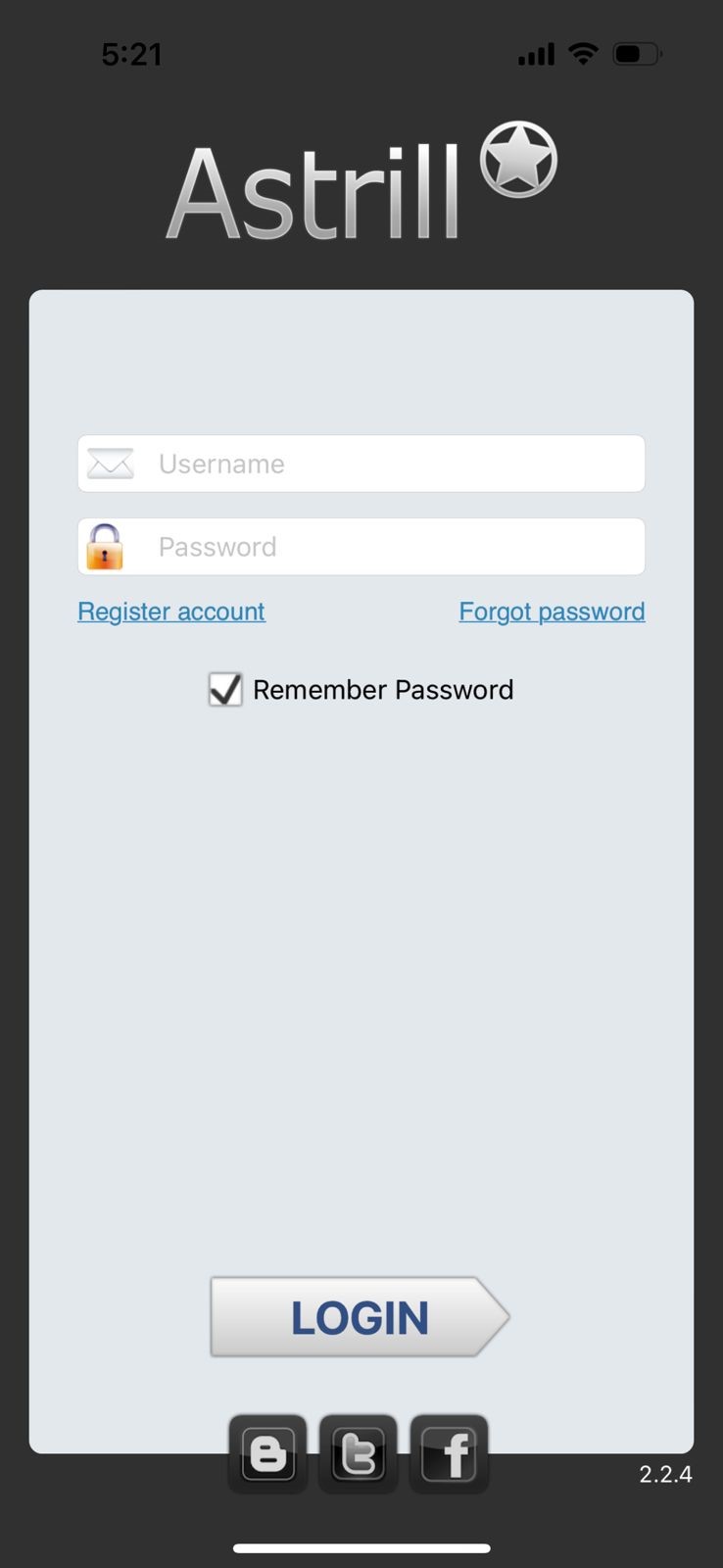
- Choose a server located in the desired Pokémon Go location.
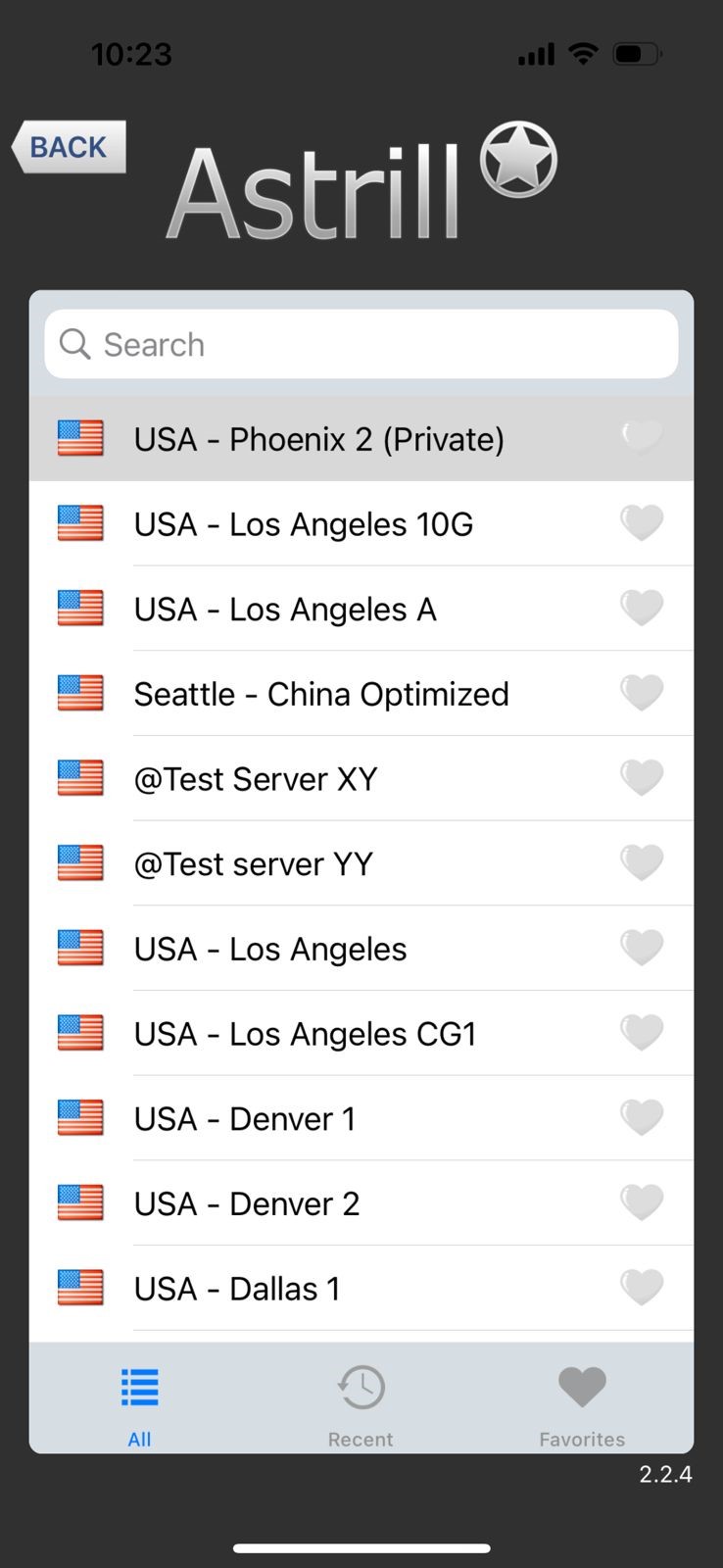
- Establish a connection to the server and return to the home screen.
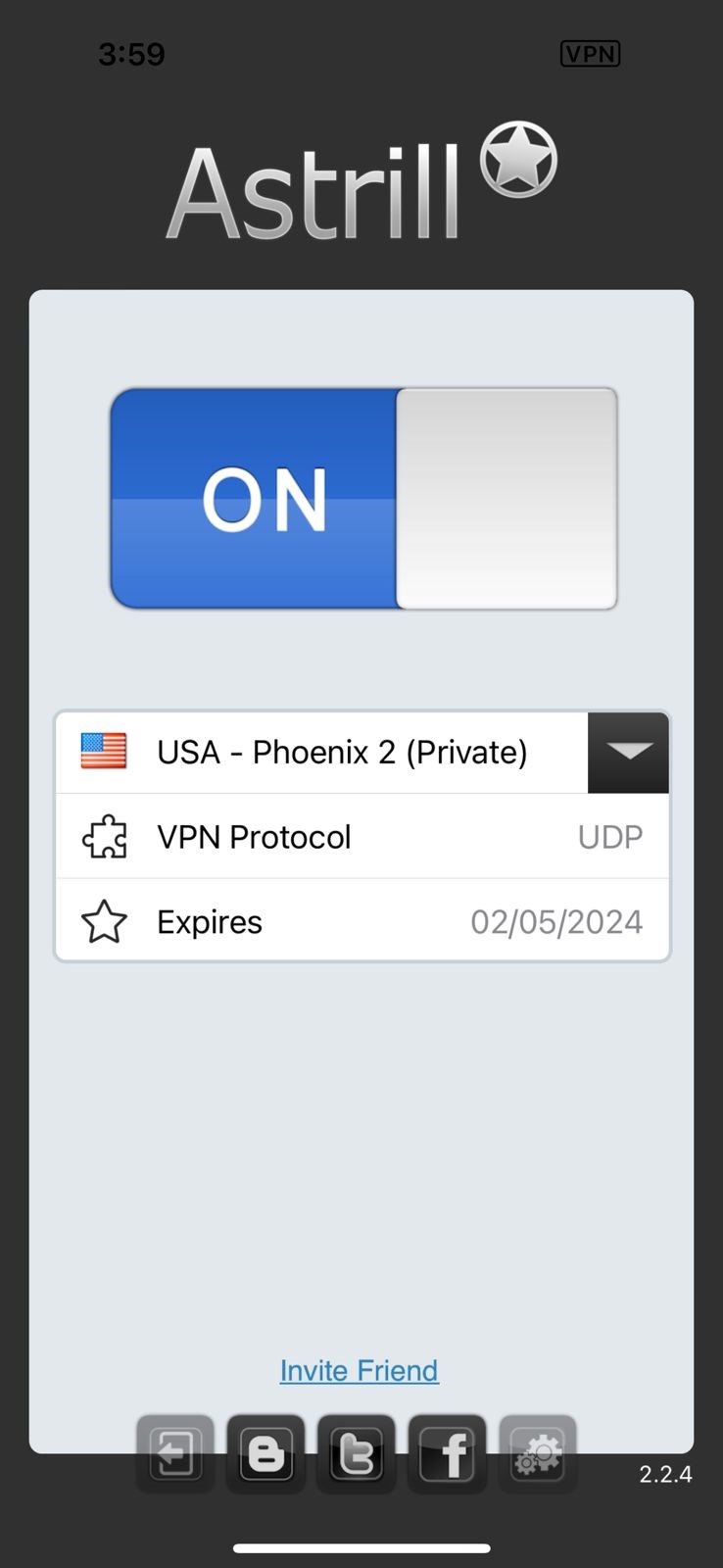
- Launch Pokémon Go on your iPhone.
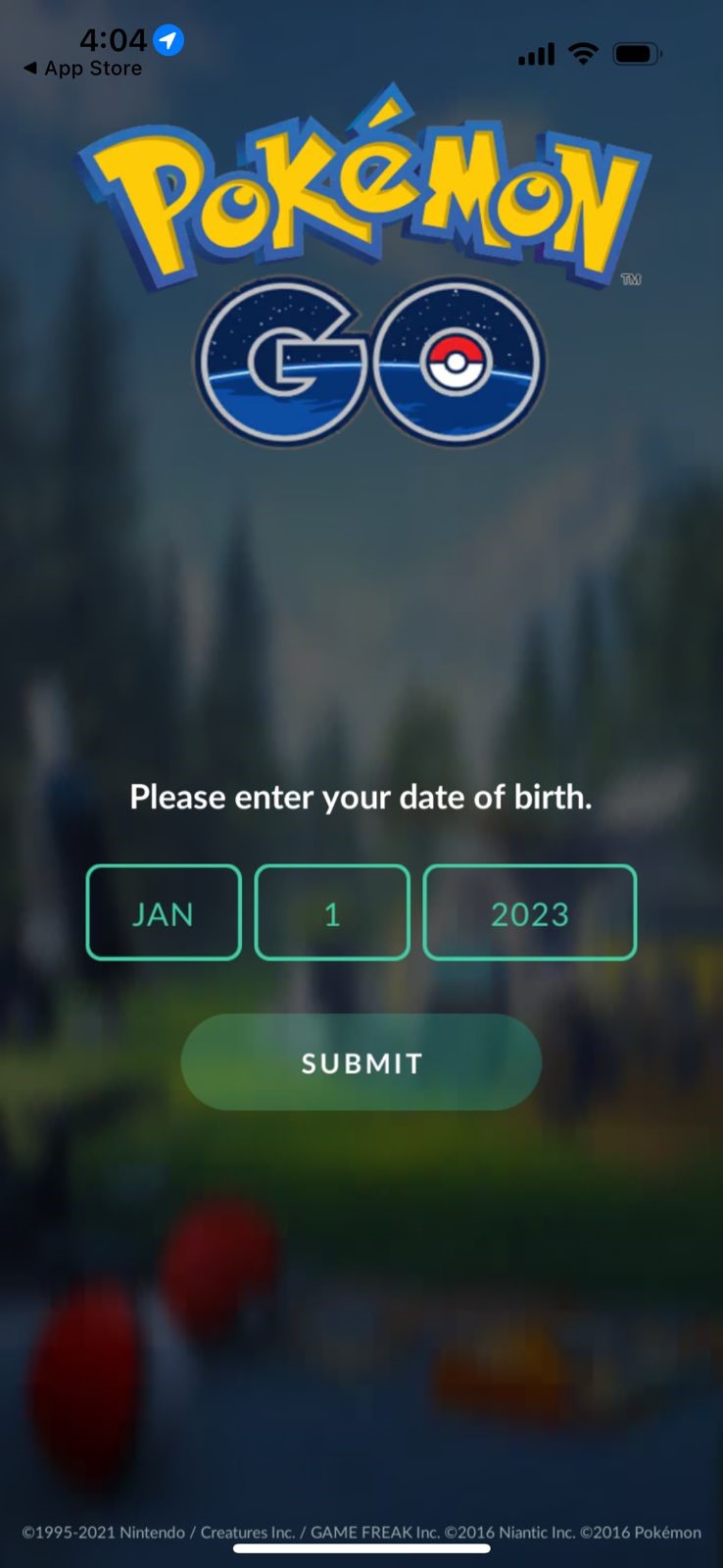
- The game will now recognize your location as the chosen VPN server location.
How to Change Locations in Pokémon Go on an Android Device
You can install AstrillVPN on Android to change your location in Pokemon Go by simply following these steps:
- Go to the AstrillVPN website and subscribe to it.
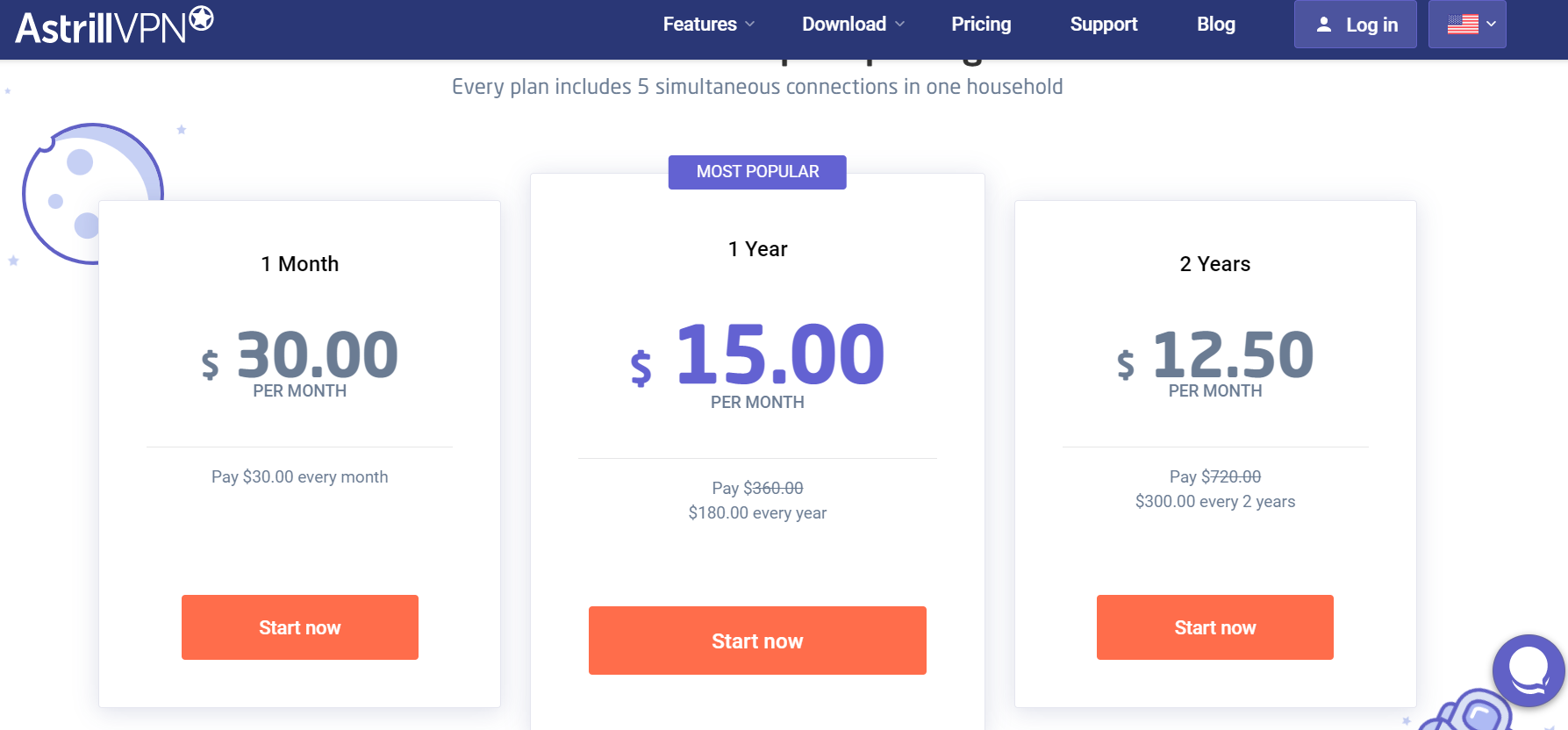
- Download the Android app and install it.
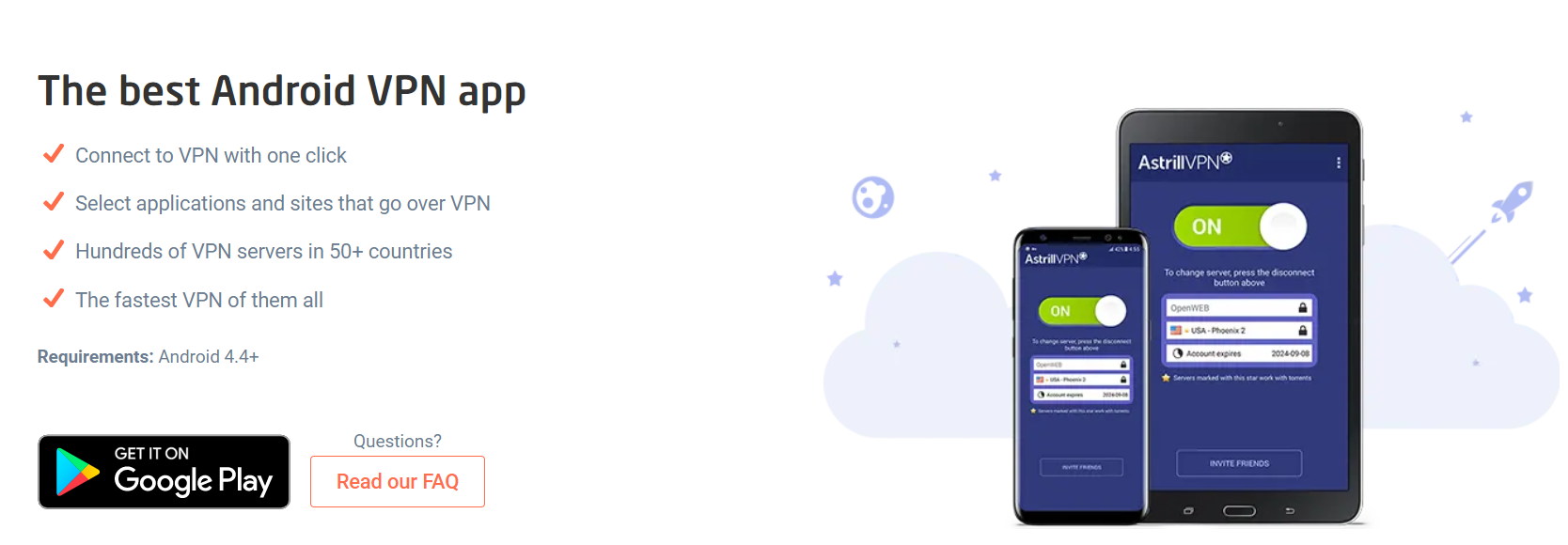
- Open the app and log in using your credentials.
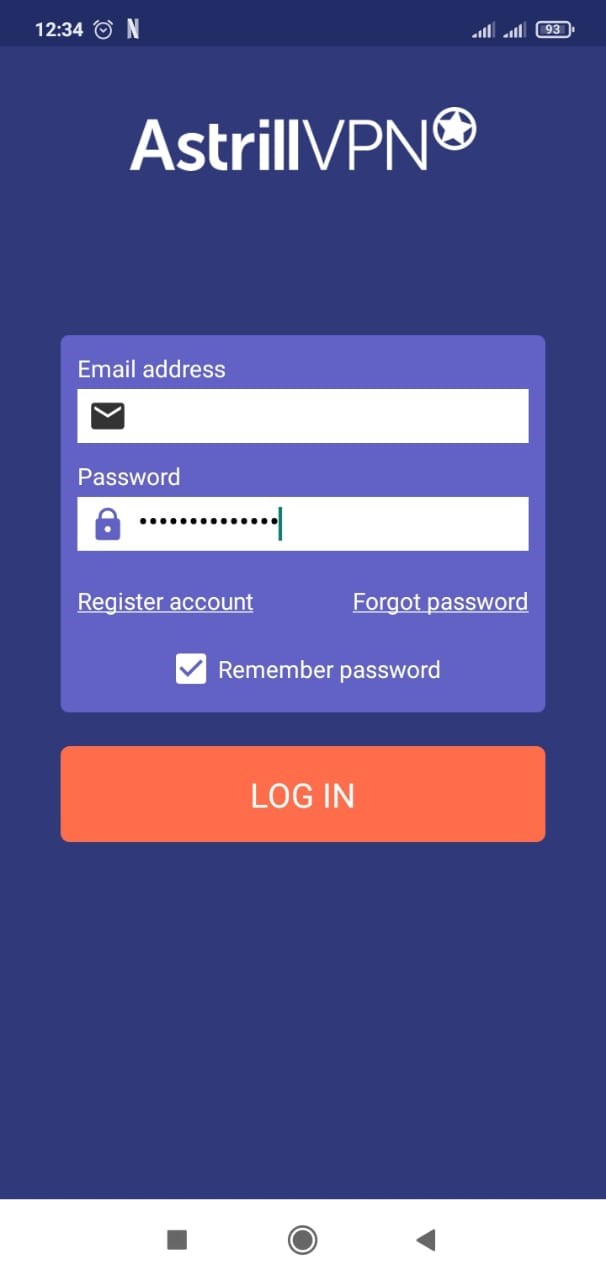
- Connect to any server of your choice to start protection.
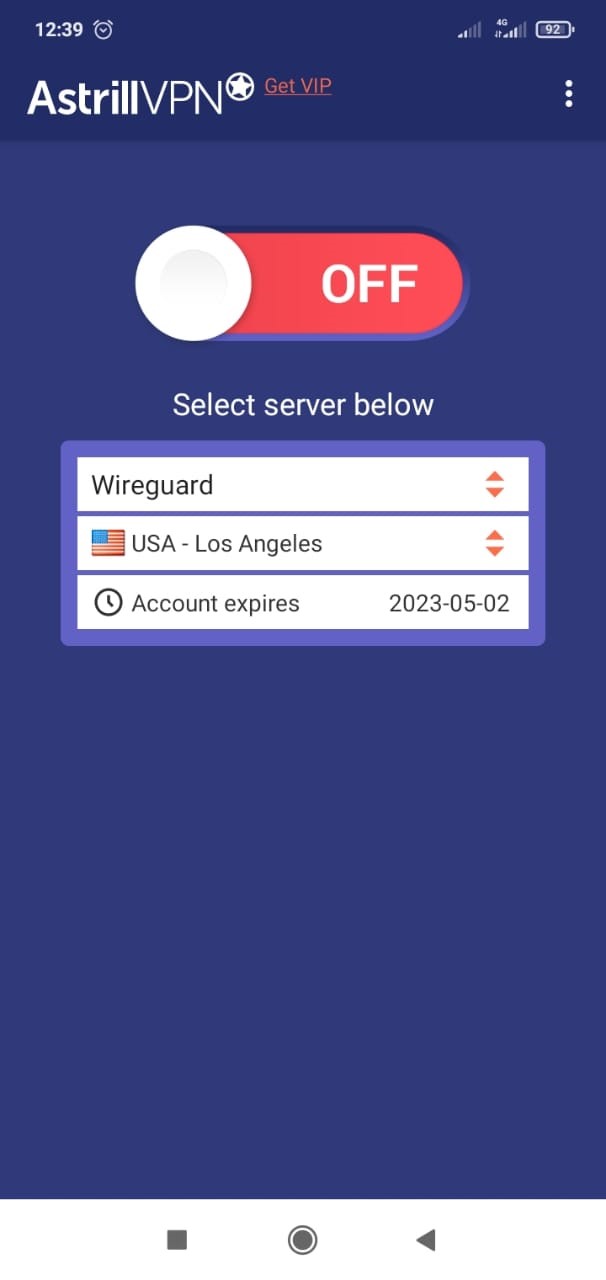
Consequences of violating Pokémon Go’s Terms of Service
Violating Pokémon Go’s Terms of Service by using unauthorized methods to change your location can have serious consequences. Niantic actively monitors and takes action against players who engage in cheating or unfair practices. Here are some potential consequences:
1. Account Warnings and Suspensions
Niantic may issue warnings or temporarily suspend accounts found to violate the Terms of Service. During a suspension, you cannot access your account or participate in Pokémon Go activities.
2. Permanent Account Bans
Repeated or severe violations can lead to permanent bans, resulting in the complete loss of your Pokémon Go account. This means losing all progress, Pokémon, items, and achievements associated with the account.
3. Loss of In-Game Rewards
Illegitimate location changes may result in the loss of rewards, including event-specific items, exclusive Pokémon, and special in-game bonuses. These rewards may be revoked if Niantic detects cheating or unauthorized location changes.
4. Exclusion from Events and Features
Players who violate the Terms of Service may be excluded from participating in events, such as Community Days, special raids, or exclusive Pokémon releases. This exclusion can limit your ability to access unique gameplay experiences and obtain rare Pokémon.
5. Damage to Game Balance and Fair Play
Cheating disrupts the game’s balance and undermines fair play for other trainers. Niantic takes these issues seriously to ensure a level playing field for all players. Violating the Terms of Service compromises the integrity of the game and can lead to a negative experience for you and other players.
Pokémon Go’s official features for location changes
Pokémon Go offers several official features that allow trainers to experience different locations within the game without resorting to unauthorized methods. These features include:
1. Remote Raid Passes
Pokémon Go introduced Remote Raid Passes, allowing trainers to participate in raid battles remotely, regardless of their physical location. With Remote Raid Passes, you can join raids in different areas and team up with players worldwide to defeat powerful raid bosses.
2. Trainer Battles with friends
Pokémon Go enables trainers to engage in friendly battles with their in-game friends. Through the “Battle” feature, you can challenge your friends to trainer battles regardless of your respective locations. This allows for exciting competitive experiences and strategic battles with trainers from different areas.
Conclusion
Changing your location in Pokémon Go can add excitement and exploration to your gaming experience. However, it’s crucial to do so using legitimate methods and within Pokémon Go’s Terms of Service boundaries.
By playing responsibly, respecting the game’s guidelines, and avoiding unauthorized methods, you can enjoy Pokémon Go to the fullest while ensuring fair play and maintaining the integrity of the game.
No, Pokémon Go is designed to encourage physical movement and exploration. The game relies on GPS tracking to determine your location and interact with Pokémon, Gyms, and PokéStops.
No, attempting to trick Pokémon Go by simulating walking or movement without physically being present in a location is against the game’s terms of service.
Pokémon Go does not provide an official feature to change your location within the game directly. The developers want players to explore real-world locations and engage in the game’s augmented reality experience.
GPS spoofing refers to falsifying location data on a device to trick Pokémon Go into believing you are in a different location. While GPS spoofing methods may initially work, Niantic actively monitors and detects such activities.



No comments were posted yet