Clearing Your Cache and Cookies: What Gets Deleted and Why It Matters?

Bisma Farrukh

Have you ever noticed your browser slowing down or acting strangely and thought, “Maybe I should clear my cache and cookies,” But then you probably wondered, what exactly gets deleted when you do that? And does clearing them make a difference?
Well, you’ve come to the right place. Your web browser stores information in your cache and cookies to help pages load faster and remember you, but they can cause issues over time. Clearing them out gives your browser a fresh start and often fixes problems.
In this article, we’ll walk through exactly what cache and cookies are, what information gets stored in them, and why deleting them occasionally is a good idea. We’ll also show you how to quickly and easily clear your cache and cookies in any major web browser. So grab your laptop or phone, and let’s do digital spring cleaning!
Table of Contents
When should you clear your cache and cookies?
If a website is acting funky, clearing your cache may fix issues. Clearing cookies signs you out of sites and resets tracking, improving privacy. Either one also frees up space. For the best results, clear both your cache and cookies—your browser will work like new, websites will load fresh data, and trackers will be locked out.
Related Article: How to Clear Instagram Cache on iPhone or Android
Why Cookies and Cache Are Used on Websites?
Websites use cookies and cache for good reasons.
Cookies make the web more useful by saving your login info, shopping cart items, and homepage preferences. They also help sites monitor traffic and fix issues. However, some people disable cookies due to privacy concerns or to clear old data.
Cache speeds up your browsing experience. Instead of re-downloading images, CSS, and JavaScript files every time you visit a site, your browser loads them from the cache. This makes pages load instantly. Clearing your cache deletes this stored data, forcing your browser to re-download website files.
So why clear them?
Cookies and cache build up over time and can slow browsing or cause site issues. Clearing them fixes problems like:
- Login issues or error messages
- Outdated or incorrect info displaying
- Pages not loading properly
It’s a good idea to clear your cookies and cache regularly to keep your browser running smoothly. Most people do it every few months or if they notice problems with a site.
While cookies and cache improve your web experience, it’s important to understand what they store and clear them when needed. Keeping your browser clean will help ensure fast, uninterrupted browsing.
What does clearing cache do?
Clearing your cache deletes this data and can free up storage space. It may also fix issues with websites not displaying properly. However, it means websites must re-download data the next time you visit, slowing load times. Clearing your cache is best when you’re low on storage or have display issues.
Moreover, Clearing your cache gives you more control over your privacy and browser performance. Your browsing and download history are deleted, cached website data and autofill information are removed, and any data stored in cookies is wiped clean. While it may require re-entering some information, for many, the improved privacy and browser function is well worth it.
What does clearing cookies do?
Deleting cookies logs you out of websites and resets site settings. This can improve privacy but reduces convenience. Permanent cookies remain after you close your browser, while session cookies delete automatically when you log off.
Deleting cookies improves privacy at the cost of logging you out of sites. For most people, clearing cache and cookies occasionally, like once a month or if your browser starts running slowly, strikes a good balance. You can also set your browser to clear this data for you on a schedule automatically.
If security and privacy are high priorities, consider using a private/incognito browsing mode or a browser specifically focused on privacy, like Tor or Brave. These provide more comprehensive ways to cover your digital tracks beyond clearing cache and cookies.
What Gets Deleted When You Clear Your Cache?

When you clear your browser’s cache and cookies, you’re deleting stored data that can negatively impact your privacy and browser performance. But what exactly gets deleted?
Browsing history and download history
Clearing your cache will delete your browsing and download history, freeing up space in your browser. It will remove records of websites you’ve visited and files you’ve downloaded.
Temporary internet files
Your browser stores temporary internet files like images, scripts, and media to load websites faster on return visits. Clearing your cache deletes these cached files. Websites will load slower initially after clearing your cache until the temporary internet files are rebuilt.
Autofill information
Clearing your cache will delete any autofill information your browser stores, like addresses, payment info, and login credentials. You’ll have to re-enter this information on websites. Some people prefer disabling autofill for privacy reasons.
Does AstrillVPN affect cookies and cache?
AstrillVPN is a popular VPN service used to hide your internet activity and access restricted content. Using AstrillVPN does impact your browser’s cache and cookies but in different ways.
Cache refers to temporary internet files stored on your device. AstrillVPN encrypts your web traffic and routes it through an intermediary server, so your browser won’t recognize sites you’ve visited before. This means AstrillVPN clears your cache each time you connect to hide your browsing history.
On the other hand, cookies are small pieces of data websites store on your device to remember you. AstrillVPN does not clear your cookies. However, many browsers like Chrome and Firefox allow you to clear your cookies each time you close the browser or end a private browsing session.
If privacy is a concern, clearing your cache and cookies regularly is a good idea. But doing so may sign you out of websites and remove saved login credentials or shopping cart data. It ultimately comes down to balancing privacy and convenience for your needs. Using a VPN like Astrill in combination with selective cookie deletion can help strike that balance.
Are There Any Downsides to Clearing Your Cache and Cookies?

Clearing your cache and cookies comes with a few downsides to be aware of.
Login Information
When you clear your cookies, you’ll lose any saved website login information. The next time you visit those sites, you must enter your username and password again to login. While not a huge inconvenience, it can be annoying to re-enter login info for frequently used sites.
Shopping Cart Data
If you were in the middle of an online shopping session and had items in your cart, those will be deleted when you clear your cookies. Any customized settings or payment info you had saved will also need to be re-entered. Ensure you’ve completed any purchases or save your cart before clearing your cache and cookies.
Site Preferences
Many websites use cookies to store your preferences and customize your experience. Clearing your cookies will remove any preferences you’ve set for page layouts, topics of interest, default filters and more. The sites will return to their default settings the next time you visit.
While clearing your cache and cookies has a few temporary downsides, the privacy and security benefits typically outweigh any inconveniences. Just be aware of what data may be deleted so you can choose how often to clear your browser data. With regular clearing, the effects become second nature, and you can quickly re-set any preferences. Maintaining good digital hygiene is worth the effort.
Cookies vs. Cache: A Detailed Difference
Cache and cookies are used to store data locally on a user’s device, but they serve different purposes and have distinct characteristics. Here’s a detailed comparison between cache and cookies:
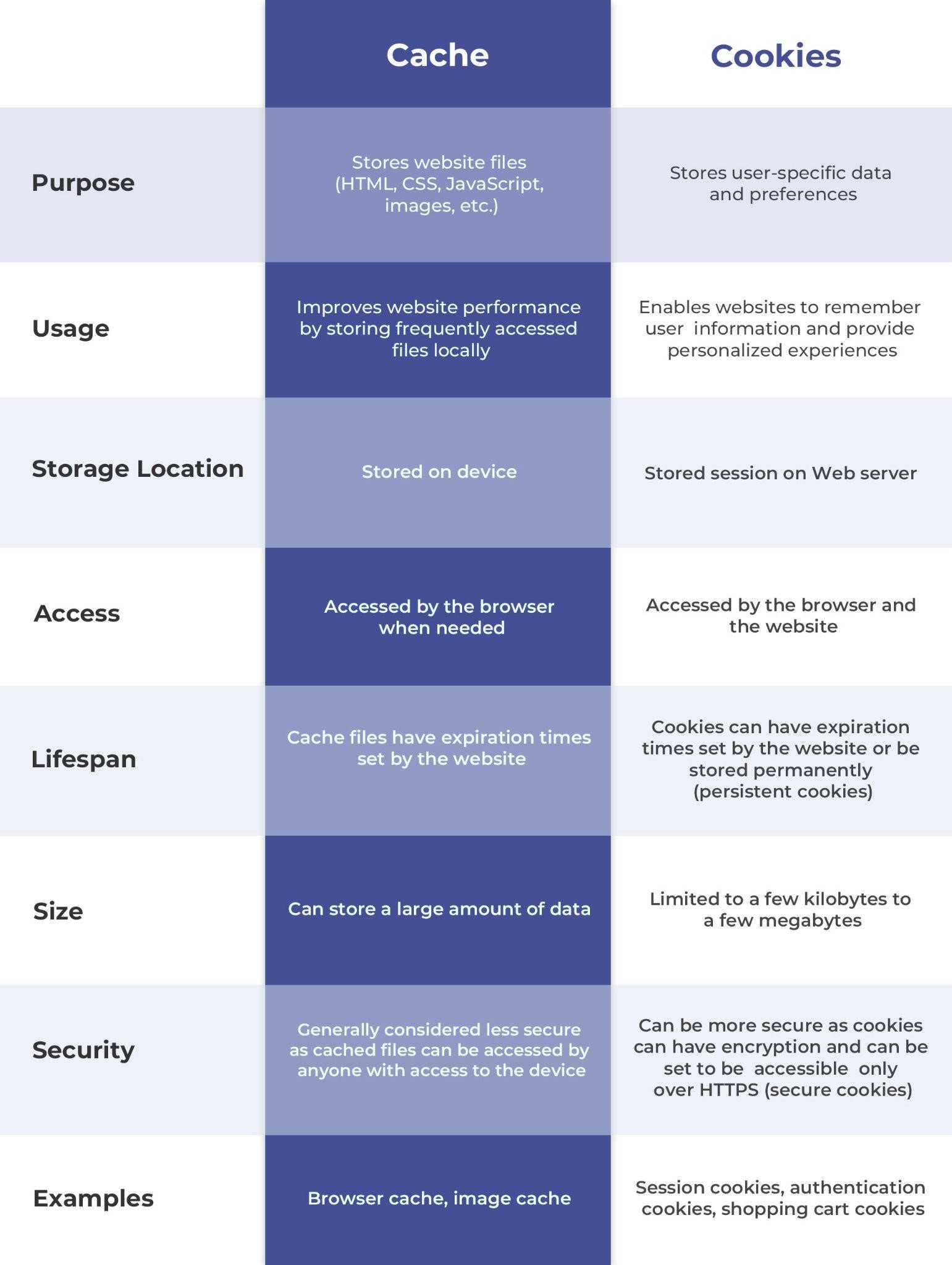
| Cache | Cookies | |
| Purpose | Stores website files (HTML, CSS, JavaScript, images, etc.) | Stores user-specific data and preferences |
| Usage | Improves website performance by storing frequently accessed files locally | Enables websites to remember user information and provide personalized experiences |
| Storage Location | Stored on device | Stored session on Web server |
| Access | Accessed by the browser when needed | Accessed by the browser and the website |
| Lifespan | Cache files have expiration times set by the website | Cookies can have expiration times set by the website or be stored permanently (persistent cookies) |
| Size | Can store a large amount of data | Limited to a few kilobytes to a few megabytes |
| Security | Generally considered less secure as cached files can be accessed by anyone with access to the device | Can be more secure as cookies can have encryption and can be set to be accessible only over HTTPS (secure cookies) |
| Examples | Browser cache, image cache | Session cookies, authentication cookies, shopping cart cookies |
Conclusion
So there you have it – now you know the difference between cache and cookies and why regularly clearing them is important. Next time your browser is acting up, or web pages seem stuck in the past, try clearing your cache and cookies. Your browser will forget its temporary memories and you’ll feel like you have a brand new start – a clean slate to fill with the latest and greatest adventures the internet has to offer. Happy browsing!
FAQs
Some data you don’t want cached includes:
● Bank account info
● Passwords
● Credit card numbers
Clearing your cache and cookies won’t remove malware or viruses. For security issues, run an antivirus scan.
Clearing your cache and cookies won’t delete your browsing history or search terms. Your history is stored separately from temporary internet files like cookies and cached data. However, clearing these temporary files can have benefits.
No, clearing the cache does not delete passwords. Cache stores temporary website data, while passwords are typically saved in your browser’s password manager. Clearing cookies and site data may log you out of websites, but saved passwords will remain intact unless you specifically choose to clear passwords as well.

No comments were posted yet