MLB TV VPN: How to Bypass Blackouts and Watch Any Game?

Bisma Farrukh
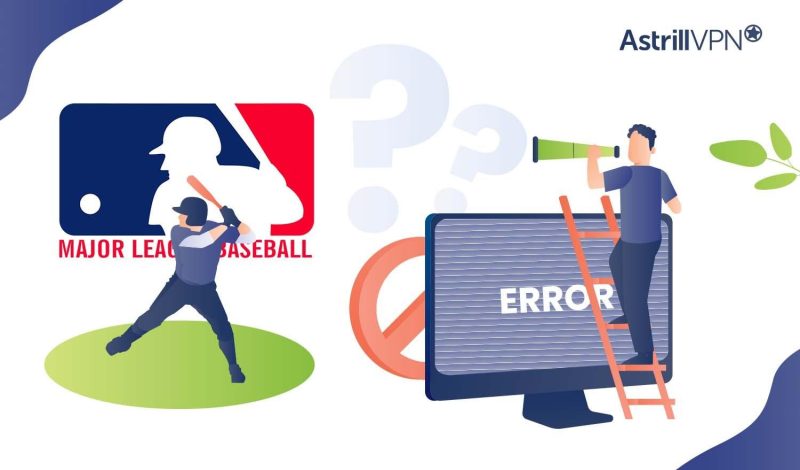
If you love baseball but hate the blackout restrictions on MLB TV then you’re not alone. Nothing’s more frustrating than not being able to watch your favorite team just because of where you live. But don’t worry, there’s an easy fix.
Using a VPN, or virtual private network, you can bypass the blackouts and stream any MLB game you want. A VPN masks your real IP address and location, tricking MLB TV into thinking you’re accessing their service from somewhere else. All you need to do is sign up for a VPN, connect to one of their servers in an area that isn’t blacked out, and you’ll have full access to every live game and highlight. Keep reading to find out exactly how to set up a VPN and start streaming baseball without restrictions.
Table of Contents
What are MLB blackouts?
MLB blackouts prevent fans from streaming live baseball games in their local broadcast territory on MLB.TV. Basically, they want you to watch on cable instead.
MLB blackouts restrict streaming within a 75-mile radius of each MLB team’s home ballpark. So if you live near your favorite team, you’re out of luck. These blackouts also apply to nationally televised ESPN Sunday Night Baseball and Fox Saturday Baseball games.
The idea is that blackouts protect local TV rights holders and encourage fans to watch games on regional sports networks. The good news is there are ways around them. Using a VPN or DNS service, you can spoof your location to bypass blackouts and stream your team live wherever you are.
Here are MLB TV official site’s restriction policies.
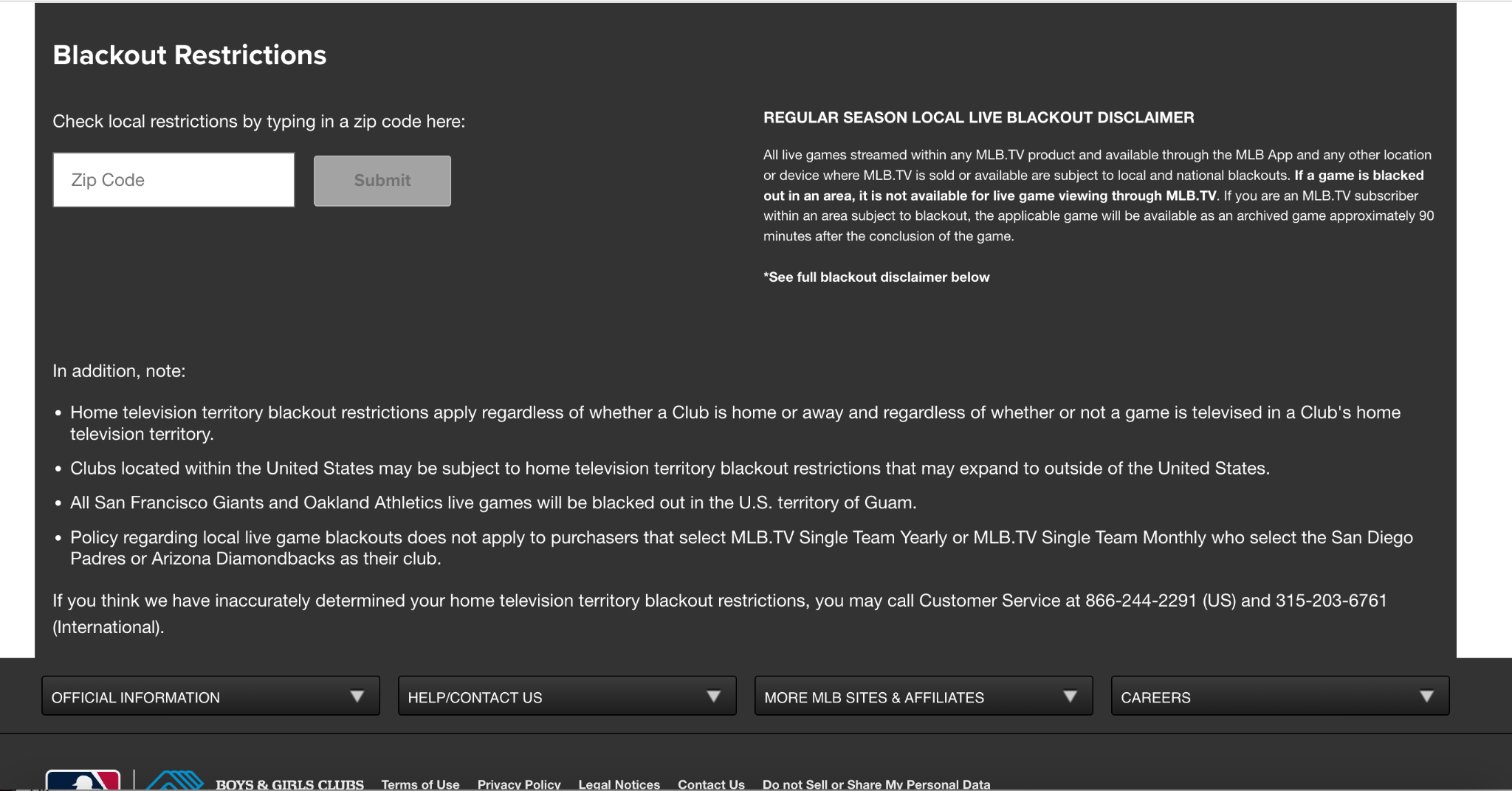
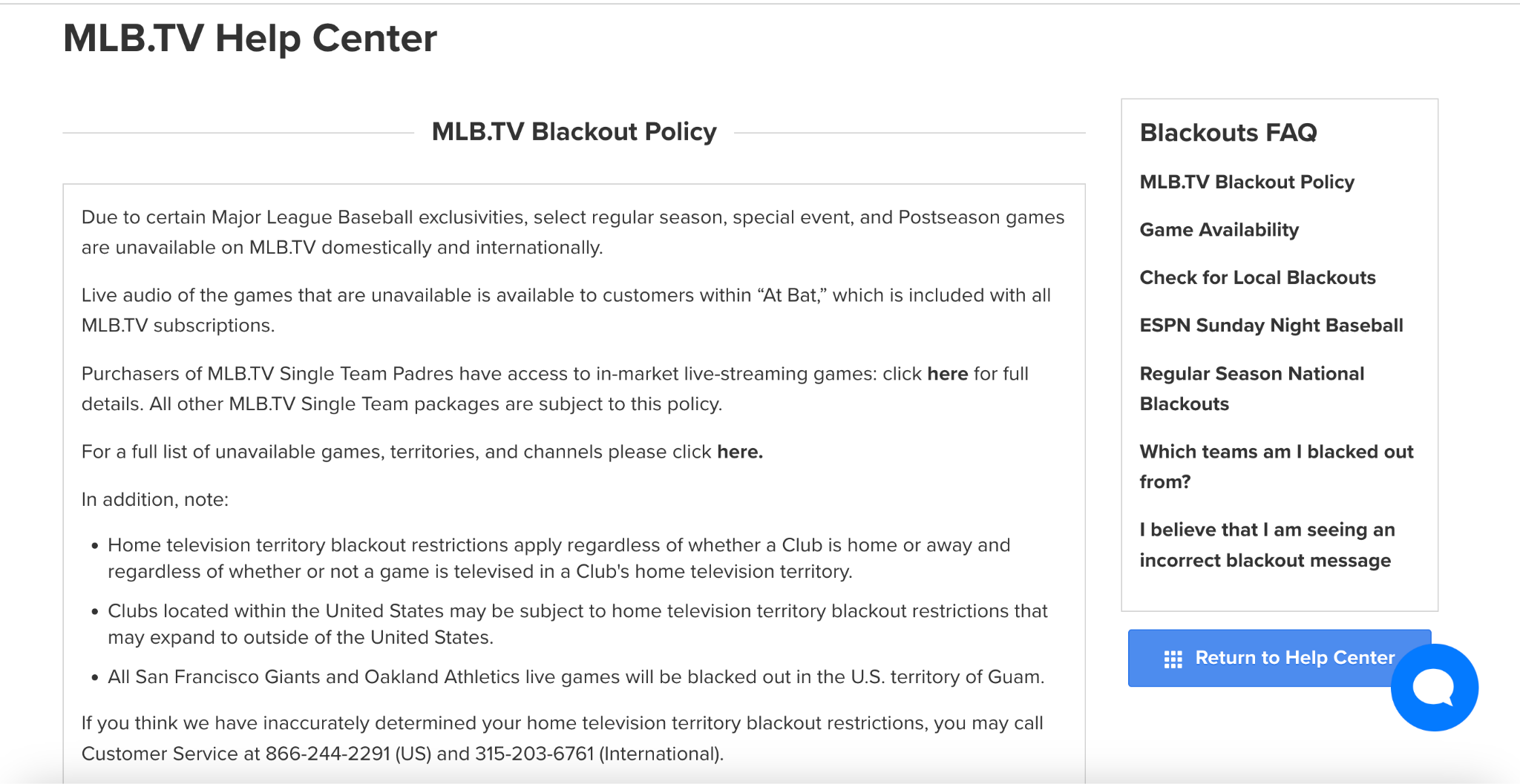
Why You Need a VPN for MLB TV?
If you want to stream baseball without blackout restrictions, a VPN is a must. MLB TV blacks out local live streams to encourage attendance at the ballpark, but a VPN allows you to mask your location and bypass these annoying blackouts.
With a VPN, you can connect to a server in another MLB market to access their live streams. If you live in LA but want to watch the Dodgers, just connect to a server in San Francisco. MLB TV will think you’re located up north and provide the live stream.
A VPN also gives you access to national broadcasts that are blacked out in your area. TBS, ESPN, and Fox show many playoff games, and a VPN lets you tune in even when the channel is blocked.
A virtual private network is the only option for the ultimate MLB streaming experience without restrictions. It’s a simple solution that opens up a whole new world of baseball to enjoy wherever and whenever you want.
How to watch blackout MLB games with AstrillVPN?
To bypass MLB.TV blackouts and watch your favorite team, you’ll want to use the best VPN for MLB TV like AstrillVPN. Here’s how it works:
1. Download AstrillVPN
First, download the AstrillVPN app on your streaming device. They offer apps for Windows, Mac, Android, iOS and more. Sign up for an account to get started.
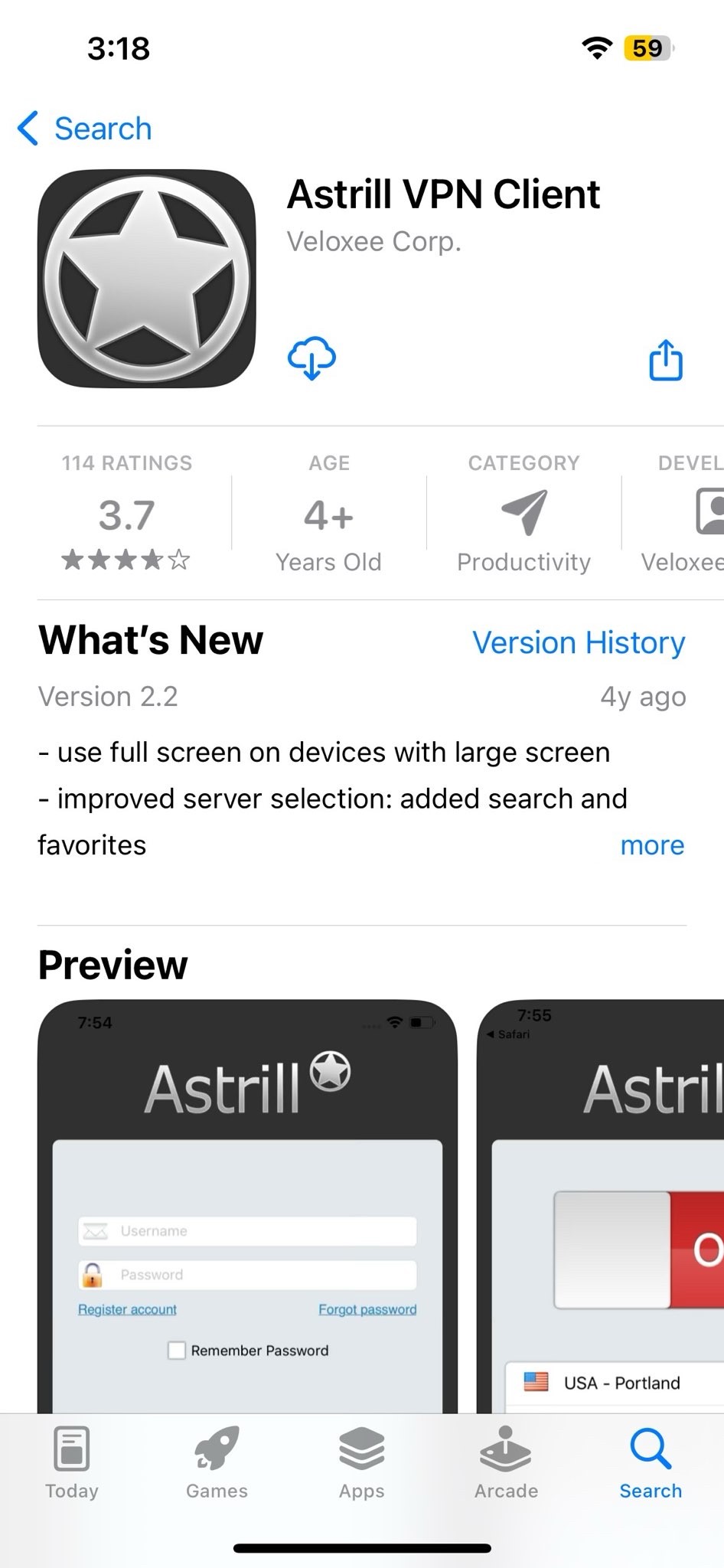
2. Connect to a Server Outside the Blackout Area
Connect to a AstrillVPN server located outside your team’s blackout area. For example, if you’re a Yankees fan in New York, connect to a server in Los Angeles or Chicago. This tricks MLB.TV into thinking you’re accessing from outside the blackout zone.
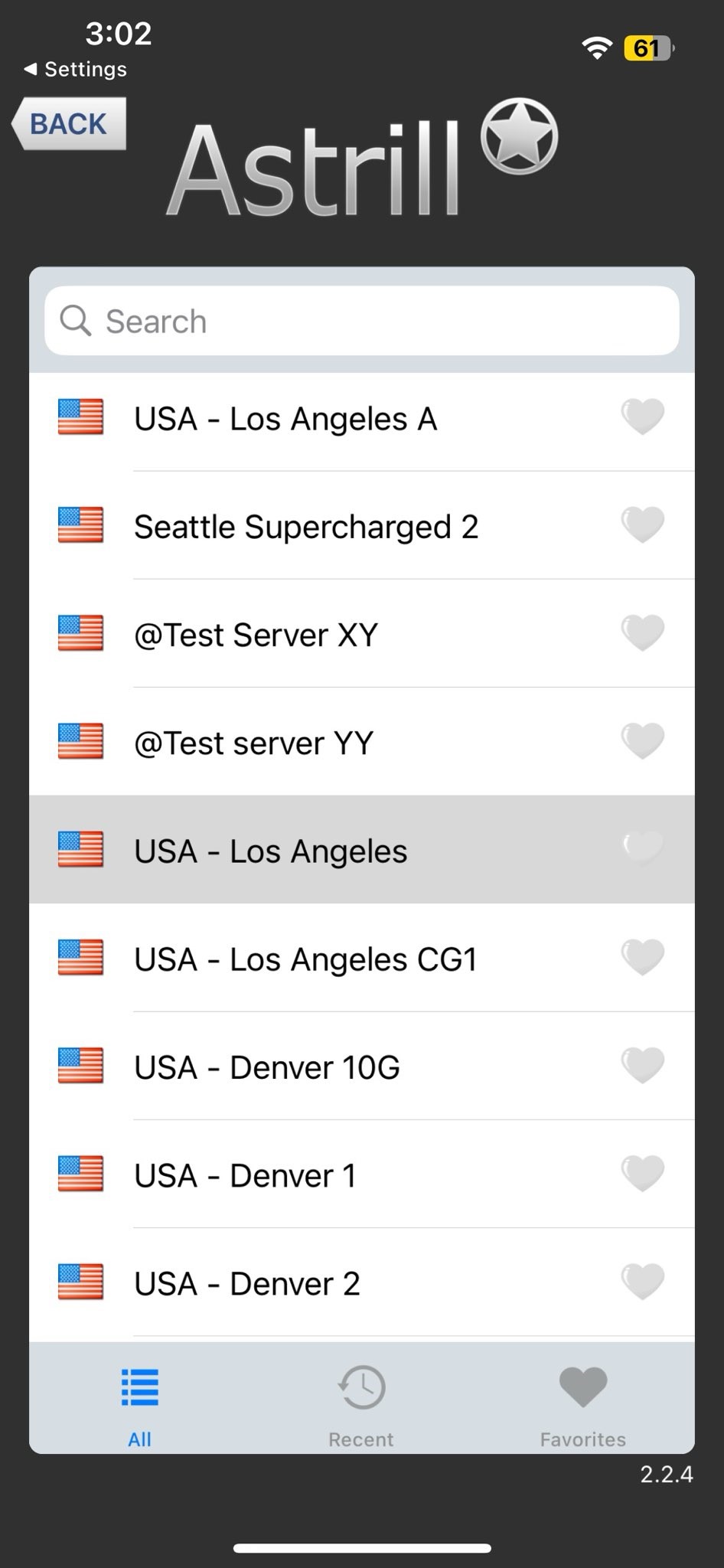
Watch Every Game Live – Get AstrillVPN
Launch MLB.TV and Select Your Team
Once connected, open the MLB.TV app on your device and select the live stream for your team’s game. The stream should load right up since MLB.TV now thinks you’re accessing from an approved location. Enjoy watching your team play.
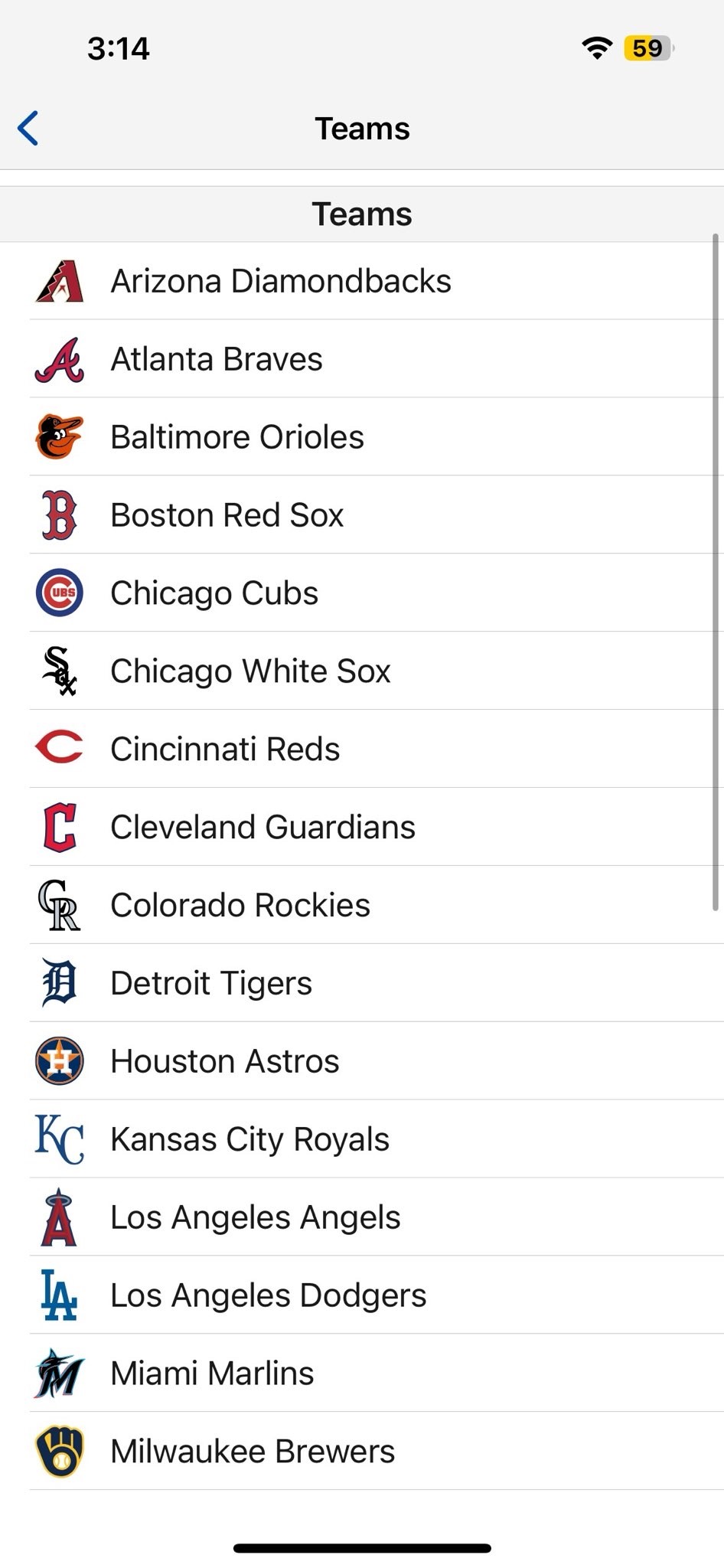
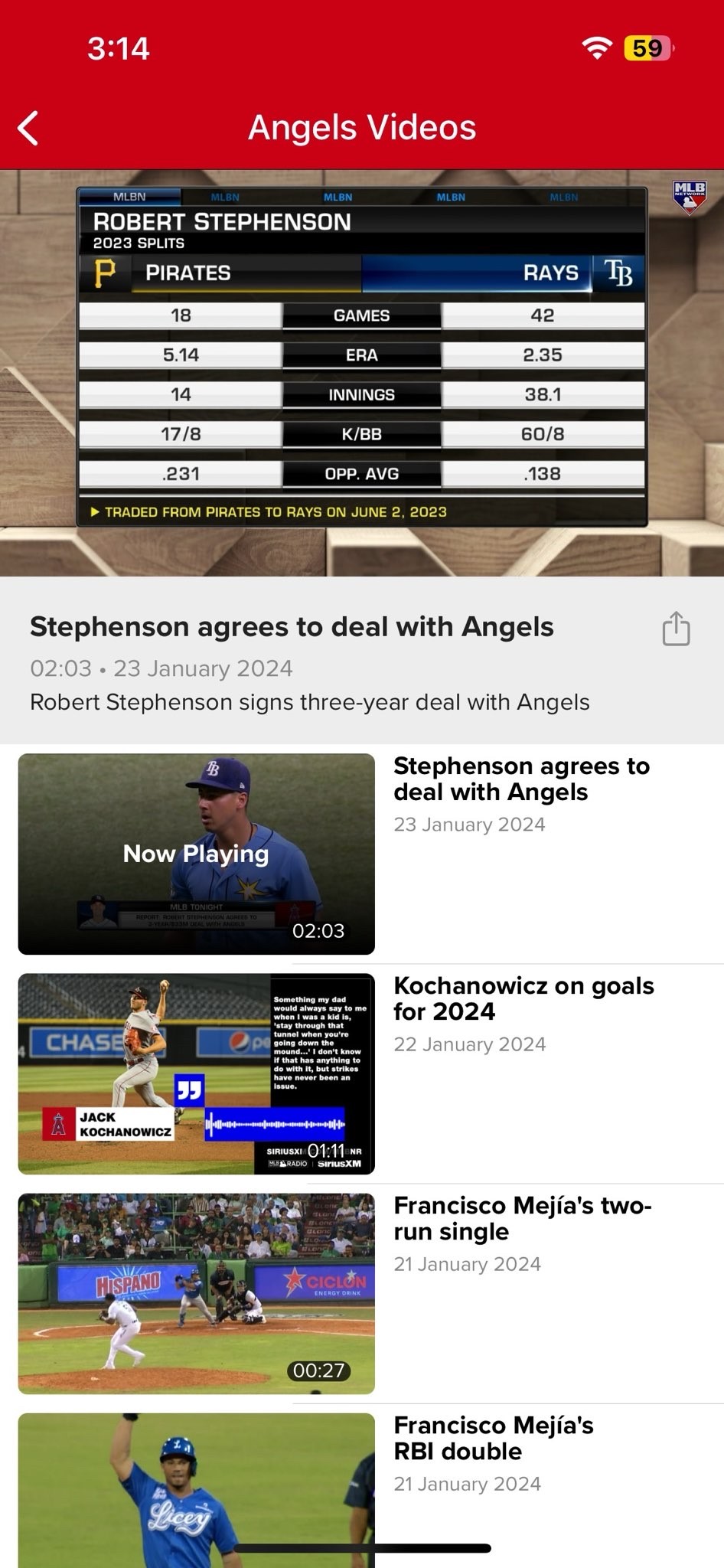
Additional Tips
You may need to try different servers to find one that isn’t blocked. Have a few locations in mind before the game starts. Also, for the best streaming performance use a server that isn’t too far away. The closer the server, the faster your connection speed will be.
Using AstrillVPN is an easy way to gain access to all MLB games on MLB.TV, even when they’re normally blacked out in your area. With AstrillVPN, you’ll never have to miss your team play again!
Stream MLB TV Without Blackouts – Get AstrillVPN Now
Tips for Using a VPN to Bypass MLB Blackouts
To watch MLB TV without blackouts, you’ll want to use a VPN. A VPN masks your real IP address and location, tricking MLB TV into thinking you’re accessing it from somewhere outside the blackout zone.
- Sign up for a reputable VPN service like AstrillVPN. They offer apps for most devices so you can use them on your phone, tablet, streaming stick and more.
- Choose a VPN with a large server selection. You’ll want options for connecting to servers in locations outside your blackout area. AstrillVPN has many servers in the U.S. and abroad which tends to work best.
- Before trying to stream an MLB game, connect to a VPN server located in a different region from your local team. This tricks websites into thinking you’re in a different location.
- Enable AstrillVPN’s kill switch feature. This ensures all your internet traffic goes through the VPN, preventing leaks that could reveal your IP address.
- Test AstrillVPN before game time. Try streaming an archived MLB game or highlights to confirm the VPN is working properly and you can bypass the blackout restrictions. This ensures a smooth experience when the real game starts.
- Be prepared for some streaming lag. While a VPN can help you watch blacked-out games, it may introduce a bit more buffering and video latency. Have patience and adjust video quality as needed.
- If blackouts still appear, try disconnecting from the VPN and reconnecting. Sometimes it can take a few tries for the new location to register with the MLB servers.
- AstrillVPN has fast connection speeds to avoid buffering. MLB TV requires a minimum of 1.5 Mbps to stream games at 60 frames per second.
Using these tips will have you catching all the action this baseball season, no matter where you live.
Can you get around MLB blackouts with a free VPN?
While free VPN services may seem appealing, they often come with downsides like slower speeds, more ads, and less reliable service. For streaming MLB TV, a free VPN may be frustrating and not actually allow you to bypass blackouts.
In short, it’s unlikely. Free VPNs typically have limited server locations, so they may not have servers in areas needed to spoof your location. They can also lack the advanced technology to effectively mask your real IP address and location. Some free VPNs may work briefly but MLB is actively working to block VPN access, and frequently bans IPs from free services.
For the best chance of accessing MLB TV blacked-out games, you’ll want to use a reputable paid VPN service. AstrillVPN offers faster speeds, more global servers, stronger encryption, and dedicated apps to stream on devices like Fire TV, Roku and gaming consoles in addition to computers and mobile devices. The small monthly fee will be well worth it to unlock your team’s full season.
While no VPN is a guaranteed workaround, paid services put you in the best position to bypass MLB TV blackouts and never miss an inning of the action.
How to avoid MLB TV blackouts on PC or FireTV?
To get around MLB.tv blackout restrictions on your PC, you’ll need to use a VPN or virtual private network. A VPN masks your real IP address and location, making MLB.tv think you’re accessing the service from somewhere else.
- Choose a VPN provider that offers servers in locations outside of your team’s blackout zone.
- Download the VPN app on your PC/FireTV and sign up for an account. Most offer free trials and money-back guarantees so you can try a few.
- Connect to a VPN server located outside your team’s blackout area.
- Launch MLB.tv on your PC/FireTV and select the game you want to watch. Since MLB.tv thinks you’re accessing from outside the blackout zone, the game stream should start playing immediately.
- If the stream is still blocked, try connecting to a few different VPN servers to find one that works.
- With the VPN running, you’ll be able to bypass blackouts and watch all season long. Just remember to connect to the VPN before launching MLB.tv.
How to avoid MLB TV blackouts on Kodi?
MLB.tv subscribers often run into annoying blackouts for live streams of games in their local market. Fortunately, there’s an easy workaround using Kodi, an open source media center software.
To bypass MLB.tv blackouts on Kodi:
- Install the MLB.tv addon in Kodi. This can be found in the Kodi addons repository.
- Sign in to your MLB.tv account through the addon. Use the same login info you use on MLB.tv.
- Choose “Hide Location” or “Use Proxy” in the MLB.tv addon settings. This will mask your real IP address and trick MLB.tv into thinking you’re accessing from a different location.
- Select a proxy server from the list. Free options like “Default” or “Random US City” should work fine for accessing blacked-out content.
- Restart Kodi. This refreshes your connection and activates the proxy settings.
- Access live streams and replays of in-market games as usual. They should now play without any blackout restrictions.
- You may need to refresh the proxy every few days or if you notice blackouts returning. Just go back to the MLB.tv addon settings and choose a new proxy.
Using this method, Kodi and the MLB.tv addon provide a simple solution for streaming your favorite baseball team, even when their games would normally be blacked out in your area.
How to avoid MLB TV blackouts on Roku?
To avoid MLB.tv blackouts when streaming on your Roku device, you’ll need to use a VPN (virtual private network).
Here’s how to set up a VPN on your Roku:
- Sign up for AstrillVPN. Every pricing plan allows multiple device connections so you can use it on your Roku and other streaming devices.
- Download the AstrillVPN app onto your Roku. Go to the Roku Channel Store and search for your VPN provider’s name. Install the app onto your Roku.
- Sign in to the AstrillVPN app on your Roku using the account details from the VPN service you subscribed to.
- Choose a server location outside of your local blackout area.
- Launch the MLB.tv app on your Roku and you should now have access to live streams and game replays that were previously blacked out. You may need to log out and log back into the MLB.tv app for the changes to fully take effect.
- Consider enabling the VPN on your router instead for a simpler setup. Many newer routers allow you to install VPN software directly onto the router so all devices connected, like your Roku, will automatically use the VPN. Check if your router model supports VPN installation.
Using a VPN is currently the only way to reliably bypass MLB.tv blackouts on streaming media players like Roku.
MLB TV VPN not working? Here’s how to fix:

If your VPN for MLB.TV suddenly stops working, don’t worry, there are a few things you can try to get it back up and running.
- First, double check that your VPN service hasn’t been blocked. Some providers are known to occasionally be detected and blocked by MLB TV. If that’s the case, you may need to switch to a different server location.
- Next, clear your browser’s cache and cookies. This can often fix issues with streaming services and VPNs.
- Close out of your browser completely, then re-open it and try logging into MLB TV again.
- You should also ensure your VPN software is up to date. Outdated VPN software is more prone to connectivity issues and blocks.
- Update your VPN app to the latest version and that may resolve any problems accessing MLB TV.
- Lastly, if all else fails, you may need to reset your modem and router. Resetting your network equipment will refresh your IP address and can kickstart a connection that’s become unstable.
- After resetting, re-connect your Mlb.tv with vpn and you should be back in business.
If these steps don’t work to fix your VPN on MLB TV, contact their support for further help.
Frequently Asked Questions
Have some questions about MLB.TV and streaming baseball? We’ve got answers.
MLB blackouts exist due to broadcasting restrictions and licensing agreements. Local and nationally televised games are blacked out in the U.S., Canada, and other areas to encourage fans to watch games on their local regional sports network or national TV channel.
Yes, you can cancel your MLB.TV subscription at any time. Simply log in to your MLB.TV account online and navigate to the “Subscription” page under “Account Settings”. Click “Cancel Subscription” to cancel auto-renewal for your plan. Your access will continue until the end of your current billing period. You can also call MLB.TV customer service to cancel over the phone.
No, MLB.TV streams do not include any commercials. You’ll enjoy uninterrupted live baseball coverage during innings and between at-bats. The streams do include MLB and team promotions, public service announcements and other MLB-themed ads between innings but no traditional TV commercials.
Conclusion
With an MLB TV VPN you’ve unlocked a whole new world of baseball. No more missing out on your team’s games just because of some silly blackout restrictions. You’ve got the power to tune into any matchup from anywhere, so you’ll never have to miss a pitch or a big moment again. What are you waiting for? Sign up for MLB TV, grab a VPN, and get ready to enjoy a season full of baseball bliss. No blackouts, just bases loaded. This is going to be your best season yet, thanks to the magic of modern technology and a simple little trick the powers that be didn’t want you to know about.

No comments were posted yet