If you’re trying to get onto Facebook to catch up with friends or groups, but for some reason, it’s not working. Maybe your school or workplace has blocked access, or your country restricts social media. It’s frustrating when you can’t get on a site you want to use. But don’t worry – there’s a solution. Using a virtual private network (VPN) can help you bypass Facebook restrictions so you can access Facebook anywhere. VPNs encrypt your internet connection and route it through remote servers, masking your location and network. A good VPN will let you get around most blocks, unblocking access from school, work, or abroad. With just a few easy steps, you can set up a VPN and once again enjoy unrestricted Facebook access.
Table of Contents
Why You May Need a VPN to Access Facebook?
Government Restrictions and Censorship
In some countries, the government imposes heavy restrictions and censorship on social media platforms like Facebook. They may completely block access or censor certain content deemed inappropriate or threatening. If you live in one of these regions, using a VPN could be your only way to freely access Facebook.
Workplace or School Network Restrictions
Many workplaces and educational institutions block social media sites like Facebook to prevent distractions and promote productivity. However, you may sometimes need to access your account for legitimate reasons. A VPN can bypass these network restrictions, allowing you to use Facebook uninterrupted.
Public Wi-Fi Security Risks
Connecting to public Wi-Fi hotspots can put your online activities at risk of being intercepted by hackers or snoopers. When using Facebook on these unsecured networks, a VPN encrypts your data and hides your traffic, protecting your privacy and personal information.
Accessing Region-Locked Content
Facebook may restrict certain content or features based on your geographical location. With a VPN, you can spoof your IP address and virtually relocate to another region, unlocking any restricted Facebook content or functionality.
Avoiding Bandwidth Throttling
Some internet service providers (ISPs) intentionally slow down (throttle) your internet speeds when accessing data-heavy sites like Facebook. A VPN can prevent your ISP from detecting and throttling your Facebook traffic, ensuring optimal browsing speeds.
Why can’t I access Facebook?

Network restrictions
Ever tried to access Facebook at work or school, only to be greeted by an error message? That’s likely due to network restrictions put in place by your employer, school, or internet service provider (ISP). Common culprits behind blocked Facebook access include firewalls, filters, and censorship policies.
Geographical blocks
In some countries, Facebook access is partially or completely restricted by the government. If you’re traveling or living in one of those regions, you may find the world’s biggest social network off-limits. Geographical blocks can be frustrating – but there are ways around them.
Terms of service violations
Facebook has strict community standards and terms of use. If you’ve been flagged for violating them through abusive behavior, spam, or illegal activities, your account could be temporarily or permanently blocked. In that case, the only solution may be to create a new Facebook account and play by the rules.
Technical issues
While less common, Facebook could experience technical issues or downtime that prevent access. Server problems, coding errors, and cyber-attacks are among the many potential causes of widespread Facebook outages that affect users globally. However, Facebook’s engineers usually resolve these quickly.
With a quality VPN service like Astrill, you can bypass most network and geographical restrictions to freely access Facebook from anywhere.
How to use VPN for Facebook?
The first step is finding a trustworthy VPN provider that can reliably bypass Facebook’s restrictions. AstrillVPN is one of the best and fastest VPNs in the market, and it is highly demanded. However, not all VPNs are created equal—some are blocked by Facebook’s firewall. Do your research on providers with robust server networks and strong unblocking capabilities.
- Get Subscription, download AstrillVPN app on your device and install it.
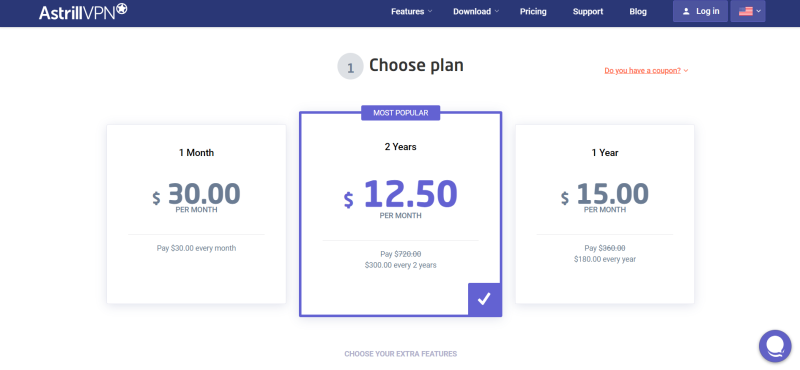
- It has user-friendly apps for all major platforms, such as Windows, macOS, iOS, and Android. Installation is usually just a few clicks.
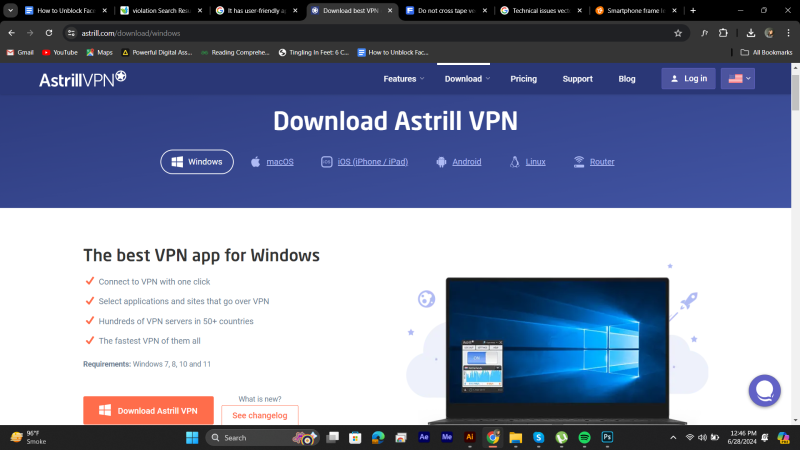
- Fire up the AstrillVPN app and connect to a server location where Facebook is accessible.
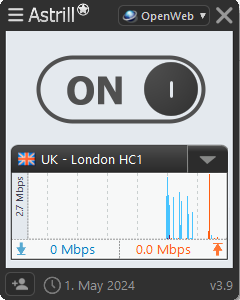
- With the VPN connection established, you can freely open Facebook in your web browser or app.
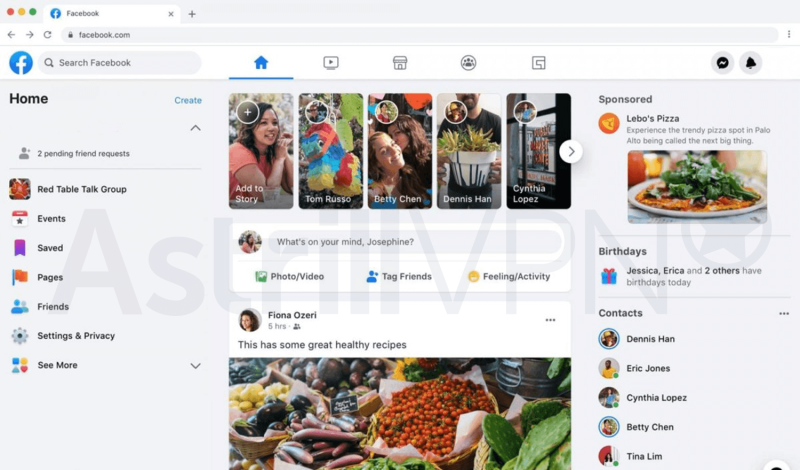
- Your Facebook activity will be cloaked from any censorship or monitoring. You can post, share, message, and browse Facebook as usual—without any pesky restrictions.
Just remember to leave your VPN running whenever accessing Facebook from a restricted network.
Bypass Restrictions – Download AstrillVPN Now
The Benefits of Using a VPN for Facebook
No More Restrictions
Using a VPN offers an easy way around pesky restrictions on Facebook. Whether you’re dealing with a school or workplace filter, or even outright Facebook bans in certain countries , a virtual private network can help you bypass those limits. It encrypts your traffic and tunnels it through a remote server, hiding your real IP address and location. To any website, it’ll just look like another normal visitor.
Keep Your Privacy Intact
Facebook doesn’t exactly have a stellar track record when it comes to user privacy. With a VPN enabled, you can browse the social network without Facebook being able to snoop on your true IP and location details. This adds an extra layer of anonymity to mask your identity and activities online. No more targeted ads based on your real-world habits!
Avoid Hackers on Public Wi-Fi
Using Facebook on public wi-fi networks is just asking for trouble from hackers. But a quality VPN service encrypts all your internet traffic, keeping snoopers out. So you can safely check your news feed and message friends, even on sketchy cafe hotspots without worrying about cybercriminals stealing your data.
Access Region-Locked Content
Facebook applies some restrictions to content based on your geographic location. AstrillVPN lets you bypass those virtual boundaries by connecting to a server in another region. This grants access to any videos, posts or pages that may be locked in your area.
How to Choose the Best VPN for Facebook in 2024?
Prioritize Speed & Reliability
When choosing a VPN to access Facebook, speed and reliability should be top priorities. You want a service that offers fast, stable connections to bypass any restrictions or censorship smoothly. Look for VPNs with a large network of servers optimized for performance, and AstrillVPN fits all requirements.
Unblock Facebook Everywhere
AstrillVPN for Facebook can reliably unblock the platform from anywhere globally. Its robust system bypasses VPN blocking and geographic restrictions. AstrillVPN successfully works in censored regions like China, Russia, or the Middle East.
Ensure Privacy & Security
With Facebook’s history of data scandals, using a VPN that protects your privacy is crucial. Top providers use strong encryption, have a strict no-logs policy, and offer kill switches and leak protection. Avoid free VPNs as they often lack robust security.
Cross-Platform Compatibility
A good Facebook VPN should have user-friendly apps for all major devices and operating systems you use. This allows seamless access and protection across desktops, mobiles, tablets, routers, and more. Multi-device support is also convenient.
Affordable Pricing
While premium VPNs aren’t free, they shouldn’t break the bank either. Compare pricing from top providers and look for longer subscription plans that offer better value. But never compromise on security and features just to save a few bucks.
FAQs:
No, you really shouldn’t use a free VPN to unblock Facebook. Free services are notorious for data tracking, bandwidth throttling, and potential security risks. They’re often a letdown when it comes to bypassing geo-restrictions, too. For a smooth, secure Facebook experience, it’s worth investing in a premium VPN service like Astrill.
Most reputable VPN providers charge between $6-$12 per month for their services. The average seems to be around $5-7 monthly for a decent VPN that can reliably unblock Facebook from anywhere. Many offer discounted annual or multi-year plans too.
Absolutely! Using a VPN for Facebook is totally legit and one of the best ways to get unrestricted access. Facebook doesn’t discriminate against VPN traffic. As long as you’re connecting through a secure server in a permitted region, you can browse Facebook freely without issues
While there are some decent free VPN options out there, we wouldn’t bank on finding a totally free service that can unblock Facebook without limitations or trade-offs. Free plans usually have data caps, slower speeds, fewer server choices, and may even track your activity for profit. For consistent, buffer-free Facebook access, going premium is ideal.
Conclusion
Using a VPN is the best way to bypass restrictions and unblock Facebook in 2024. It will allow you to access Facebook securely and privately from anywhere in the world. Just make sure to choose AstrillVPN which doesn’t keep logs and provides good speeds. Once set up, you’ll have unrestricted access to Facebook again. Give it a try and enjoy connecting with friends and family online, no matter where you are. With AstrillVPN, Facebook can be at your fingertips once more.



No comments were posted yet