How to Choose the Best VPN for Your Eero Router?

Bisma Farrukh

Eero is a popular router but does not support VPN setups. A VPN (Virtual Private Network) is the most effective tool for offering enhanced privacy and security and protecting against malicious actors. However, if you want to protect all your devices on WiFi and other public networks, you will need a VPN provider compatible with routers. Unfortunately, the Amazon Eero router is not compatible with VPNs.
We can understand your frustration upon learning this. Still, the good news is that there are ways to combat this issue. One way is to use a different router to set up the VPN and a VPN passthrough, ensuring that your Eero router encrypts all your internet traffic. This allows you to bypass geo-restricted websites and gain unlimited access to content.
You can keep your data safe and protected by manually setting up the VPN on a different router and enabling the passthrough on Eero. This article will explain what makes AstrillVPN the best VPN for Eero. So, if you’re eager to learn more, keep reading.
Table of Contents
Why Should You Use A VPN For Eero?
For many reasons, it would help if you used a VPN when using the Eero router. From boosting your privacy and security to allowing you to bypass geolocation restrictions, there are several strong reasons why we can convince you to invest in a reliable VPN provider to use the Eero router. Some of these essential reasons include:
1) Enhanced Privacy and Security
VPNs encrypt your internet traffic and mask your IP address, ensuring malicious actors and third parties cannot intercept sensitive and confidential information. Reliable VPN providers protect you from several online threats, such as DDoS attacks and hacking. This is crucial because if you’re using a router that does not support VPNs, then it makes your router more vulnerable to online threats. Also, it would help if you opted for a provider with a strict No Logs policy, meaning that it doesn’t snoop on your online activities and removes all of your browsing sessions and history as soon as you log out of the VPN provider.
2) Bypass Geolocation Restrictions
If you’re annoyed with geolocation restrictions, VPNs have covered you. VPNs allow you to bypass geolocation restrictions and access global content libraries and various platforms without regional restrictions or heavy censorship. If you’ve been meaning to catch up on your favorite shows or play an online game but haven’t been able to because of geolocation restrictions, VPNs are just the tool you need to gain unlimited access to all your favorite types of content.
3) Preventing ISP Throttling
VPNs allow you to bypass ISP throttling. When you consume programs and applications that use a lot of bandwidth, ISPs can detect that and throttle your connection. When you use a VPN and connect to a different server, your ISP will not be able to snoop on all your online activities, and you can access streaming services and online gaming platforms without your connection getting throttled. You can consume applications without your connection getting throttled.
4) Safe P2P Torrenting
Torrenting is not recommended and can also compromise privacy. Your IP can be exposed to other users in the P2P network. However, you have nothing to worry about when you use a VPN. With enhanced encryption, and since the VPN conceals your IP address, you can continue torrenting without restrictions or limits. However, when torrenting, just be cautious about not violating any copyrights, as this may land you in trouble.
How To Choose The Best VPN For Eero Routers
When choosing the best VPN for the Eero WiFi router, we recommend AstrillVPN. Not only does It match all of the criteria required for the Eero Router, but we will also discuss how to set it up. Let’s uncover why AstrillVPN stands to be one of the best VPNs for the Eero router:
1) Extensive Server Network
AstrillVPN offers a wide range of secure servers and allows you to bypass geolocation restrictions. AstrillVPN offers 300+ servers across 57+ countries. It provides a global network of safe and reliable servers, allowing you to bypass censorship and ISP throttling. The more servers there are, the easier it is to bypass geolocation restrictions, and luckily for you, AstrillVPN has plenty for you to choose from. You can also connect to servers nearer to your physical location, helping reduce latency.
2) Excellent Security Features
AstrillVPN offers industry-leading security features, ensuring your privacy and security remain intact. These features include a Kill Switch feature, Smart Mode, and AES 256 encryption, which is the industry standard. It also offers DNS leak protection and robust encryption protocols like StealthVPN, OpenVPN, and Wireguard, some of the best and fastest protocols.
Another bonus of using AstrillVPN is that it adheres to a strict No Logs policy, meaning it does not record any of your online activities when using the VPN. Your browsing history and data you shared while using the VPN will automatically get deleted once you log out of the VPN provider. You can read about AstrillVPN’s adherence to a strict No Logs policy in detail on their website.
3) Fast Connection Speed
AstrillVPN offers fast and reliable servers and connections. It provides stable performance, with its servers specifically optimized for streaming. This allows you to watch and stream content quickly and effortlessly in HD without buffering issues. AstrillVPN offers an impressive download speed of anywhere between 200 Mbps and 275 Mbps, ensuring a smooth and consistent performance and minimal impact on your internet speed.
4) Versatility
A VPN is only valid when it has multiple use cases. Luckily, AstrillVPN can benefit you in many ways. Its servers are optimized for streaming, torrenting, and gaming. It also helps prevent ISP throttling, allowing you to stream content and play online games without impacting your internet speed. AstrillVPN is also compatible with multiple operating systems, including Windows, macOS, Linux, iOS, and Android, and offers up to five simultaneous connections, allowing you to keep various devices protected.
5) Excellent Customer Support
AstrillVPN is known for its excellent customer service. Its competent team of customer support representatives is available 24/7 to promptly answer all your technical queries. They can be reached through email and live chat. You can contact the customer support team anytime; they will assist you.
In addition to its customer support team, AstrillVPN offers tools and helpful resources to help you navigate the app. It has a dedicated AstrillWiki with valuable tools and resources to help you use the app’s features. It also has a FAQ page, where you can get answers to some common queries. However, it would be better to reach out to a customer service representative for more in-depth guidance.
How To Set Up A AstrillVPN On Eero Router?
Unfortunately, Eero routers aren’t compatible with VPNs and don’t support VPN setups. However, you can set up VPN Passthrough to prevent this issue. VPN Passthrough is a router feature that enables any connected device to establish an outbound VPN connection. A VPN router, on the other hand, is the device that manages and establishes the VPN connection.
Since Eero routers support VPN passthrough, you must first set up AstrillVPN on another router. You can follow AstrillVPN’s configuration guide and then configure the VPN on the router. AstrillVPN is compatible with the DD-RWT, among others. Once you’ve set up AstrillVPN on another router, here’s how you can enable VPN passthrough on the Eero router:
- Download the Eero application (on Android and iOS, depending on your operating system).
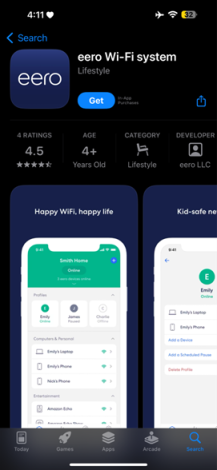
- Open the app, log in with your credentials, go to Settings, and select Advanced.
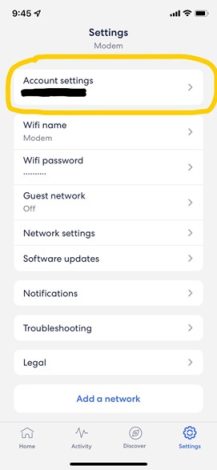
- Navigate to DHCP & NAT.
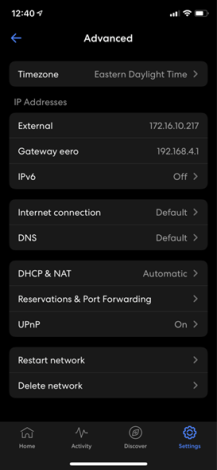
- Choose either Manual or Bridge.
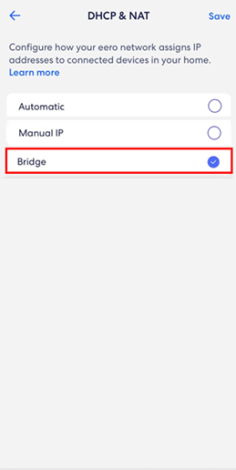
- Your Eero device will connect to a secondary router using the Bridge mode. Select Bridge and save your settings.
- The Bridge mode allows the Eero router to connect to another router with a VPN. As a result, you can now reap all of the benefits AstrillVPN offers.
Should You Use A Free VPN For Eero?
While you may use a free VPN for Eero, it is most certainly not recommended. Free VPNs don’t work with Eero because they don’t offer router compatibility, an advanced and premium feature only available with a select few VPN providers. Another downside of using a free VPN is that they compromise your privacy and security since they sell your personal and confidential data to advertisers and other third parties without your consent to make revenue. Some free VPNs carry additional security risks, as they carry malware that can infect your device and compromise all your data.
Free VPNs also have very limited servers, making bypassing geolocation restrictions and censorship harder. These servers would also be overloaded with so many users, which leads to latency and lags, disrupting your online experience. It’s far better to invest in premium VPN providers like AstrillVPN, which offer top-notch security, secure encryption protocols, unlimited servers, and fast and reliable connections, allowing you a seamless online experience.
Wrapping Up
Although Amazon has done a fantastic job with its Eero routers, they lack a VPN setup. However, you can work around this issue by using a VPN passthrough or using the Eero router with a VPN. When choosing an ideal VPN for Eero, we recommend AstrillVPN because of its extensive range of servers and top-notch security features. You can also set up AstrillVPN on Eero by using a VPN passthrough. Once you go through this guide, you can put all of your worries to rest and use a VPN with Eero routers.
Frequently Asked Questions (FAQs)
While you can use a VPN passthrough, you can’t set up a VPN on Eero routers. You must set up your VPN on another router and connect to Eero through VPN passthrough.
A VPN passthrough allows you to connect to two secured networks over the Internet. It enables a system behind a router’s firewall to access a remote network by allowing the VPN traffic to pass through the router, which is why it’s referred to as a VPN passthrough.
Currently, Eero does not actively manage your VPN. However, if you use Eero Plus, members can get an account for Guardian VPN, which is included with their membership. With Guardian VPN, Eero Plus members can get five accounts and install Guardian VPN on unlimited devices.
If you choose to bridge your Eeros, remember that your existing router will manage your network traffic, and your Eeros will act as access points in the network.
Port forwarding can be configured in the Network settings on the Eero app. You can give permissions to previously connected devices or manually add a new device. At this point, you will assign the device name and desired IP.


No comments were posted yet