Best Kodi Sports Addons for Watching Live Sports in 2025

Bisma Farrukh

You absolutely love watching live sports, but your cable bill keeps going up every year. There’s got to be a better way to stream all your favorite teams without breaking the bank. Well, Kodi has some killer add-ons that make cutting the cord easy while still getting access to tons of live sports events. In this article, we’ll go through the best Kodi addons for catching all the live action in 2025 so you can save a bundle on cable and still cheer on your favorite teams. With just a few simple clicks, you can install these sports add-ons on your Kodi setup and watch your favorite games in gorgeous HD quality without costly cable subscriptions.
Table of Contents
Why is Kodi famous?
Kodi has become a must-have for cord cutters and streaming fans. This open source media center app lets you stream free live TV, movies, sports, music, podcasts, and more. No wonder over 38 million people use Kodi in 2025!
A huge selection of content
The real reason Kodi is so popular is the massive amount of add-ons available. These plug-ins open you up to a huge selection of streaming content, both live and on-demand. Especially when it comes to live sports, Kodi reigns supreme. Add-ons like SportsDevil, Rising Tides, and Loop Sports offer streams of all the major sports leagues so you never miss a game.
It’s free and easy to use
Not only does Kodi give you access to a ton of free content, but the software itself is open source and free to download. Kodi’s simple, intuitive interface makes navigating and finding what you want to watch easy. You can set up Kodi on all your devices, it works on Windows and Mac PCs as well as Android and iOS mobiles.
Highly customizable
Kodi is also hugely customizable. You can download themes to change the look and layout. Add-ons allow you to tweak Kodi to your interests, pulling in content from your favorite streaming and live TV services. You’re in full control of your streaming experience with Kodi. No wonder Kodi has become a must-have tool for any sports fan looking to cut the cord.
The Top 12 Kodi Addons for Live Sports in 2025
These days, more sports fans are cutting the cord and using streaming media devices to watch live sports. If you’re using Kodi, there are some fantastic addons for streaming live sports. Here are the 12 best Kodi addons for sports and they are available in EzzerMacs Wizard Repository, Diamond Wizard, TVAddons.co, Octopus Repository, Narcacist’s Wizard, Cellar Door TV Repo, and The Crew Repository.
1. SportsDevil
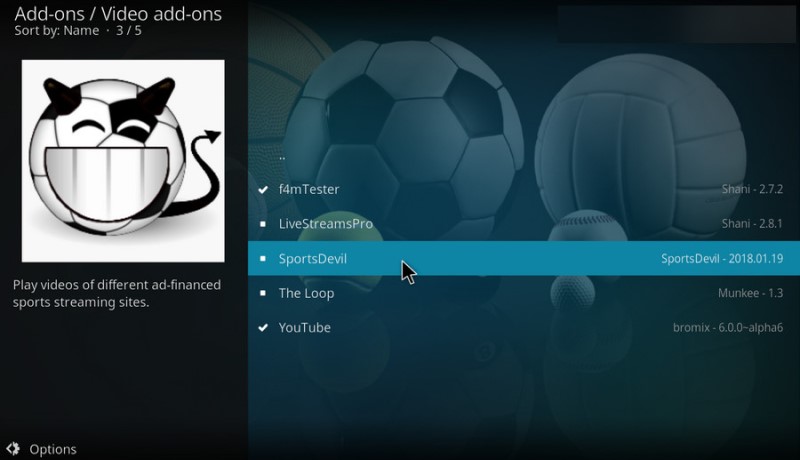
This popular addon aggregates live sports streams from around the web. You’ll find coverage of most major sports here, including football, basketball, baseball, tennis, and more. The streams aren’t always the highest quality, but SportsDevil casts a wide net so you’ll usually find a working stream for any game you want to watch. It provides access to streams from various sources around the web, including Sky Sports, ESPN and more. The interface is easy to navigate and it works reliably.
2. Rising Tides
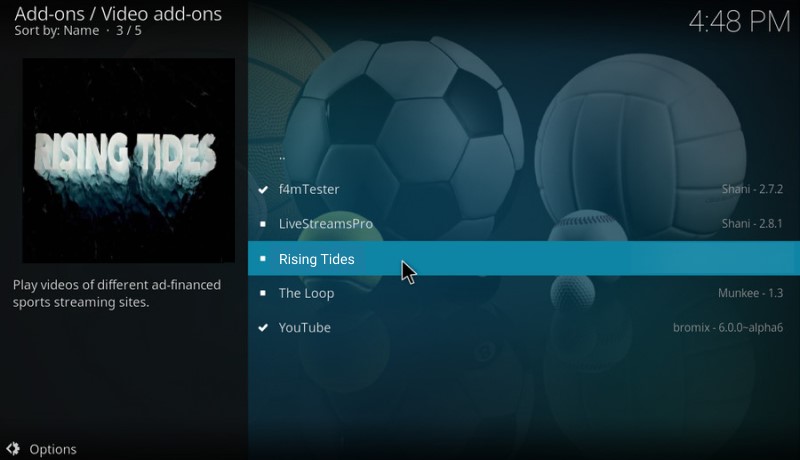
Rising Tides is a great all-in-one option for streaming live sports on Kodi. It offers high-quality feeds for the NFL, NHL, NBA, MLB, soccer, rugby, cricket, and many others. The addon has a simple, easy-to-navigate interface and provides stable, buffer-free streams. If you want an addon you can set and forget, Rising Tides is a fantastic choice.
3. Loop Sports Streams
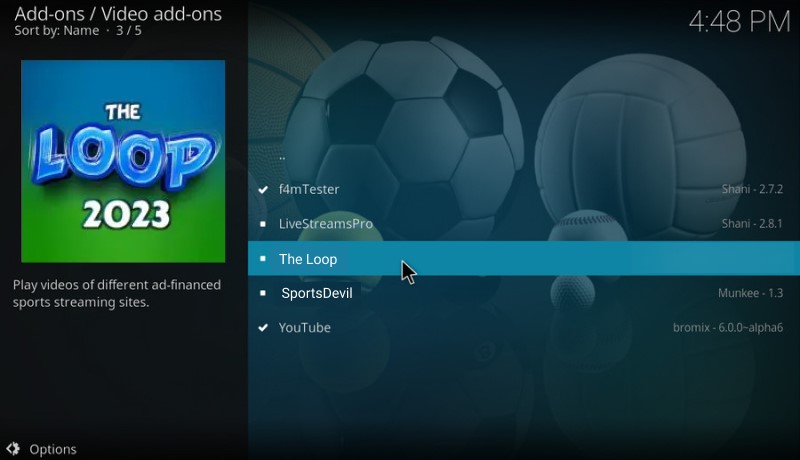
For fans of less mainstream sports, Loop Sports Streams is a must-have. It offers live streams of sports like badminton, table tennis, volleyball, and lacrosse from leagues all over the world. The streams are reliably high quality and ad-free. If you’re looking to follow a niche sport, you’ll definitely want to give Loop Sports Streams a try.
4. Pro Sport
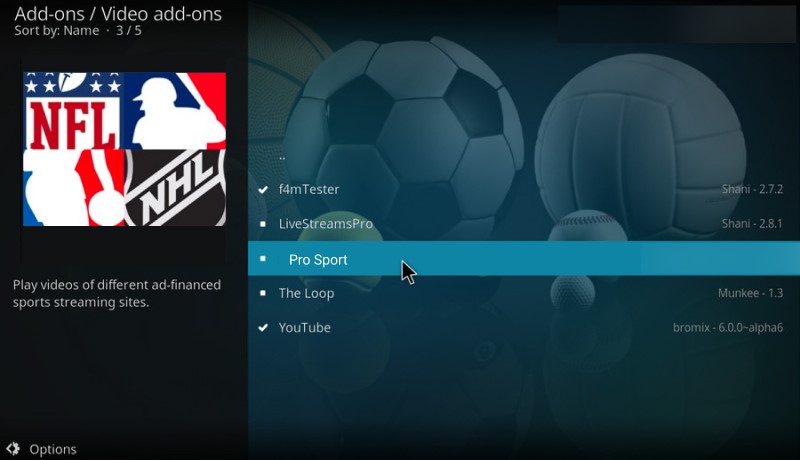
Pro Sport is another good option, providing access to streams from Sky Sports, BT Sport and more. The interface is clean and simple to use, making it easy to find the game you want to watch. This addon provides access to a wide range of sports events including:
- Soccer including Premier League, La Liga, Champions League and more
- Basketball – NBA games from around the world
- American Football – NFL Sunday Ticket streams
- Ice Hockey – NHL games and highlights
- Boxing – Big fight nights and undercard matches
- Tennis – Grand Slam tournaments and ATP/WTA tour events
Pro Sport is known for providing high quality streams in Full HD and SD resolutions.
The addon is regularly updated to fix any issues and add new streams.
5. Sky Sports Flash
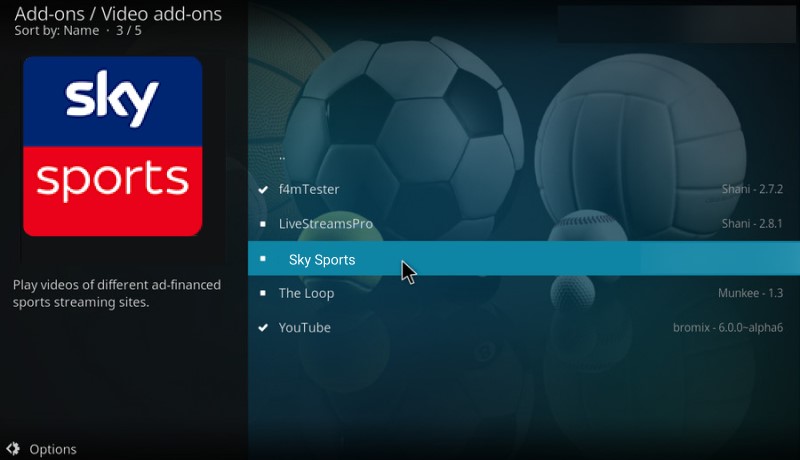
It gives you access to all Sky Sports channels for live streaming of Premier League, F1, cricket and more. The streams are generally of good quality and stability. Sky Sports Flash is a free-to-use Kodi addon that provides access to live streams and VOD content from Sky Sports channels. The addon interface is clean and intuitive, making it easy to find the match you want to watch. Some key features of Sky Sports Flash include:
- Streams from Sky Sports Main Event, Football, Cricket and more channels • SD and HD quality streams available
- Pause, rewind and replay live streams
- Catch-up TV to watch recently aired content
- No account needed, just install and start streaming
Overall, Sky Sports Flash is a good choice for UK sports fans looking for a straightforward Kodi addon to watch Sky Sports content. The easy-to-use interface and wide range of live streams make it a worthy addition to any sports fan’s Kodi setup.
6. F4M Tester
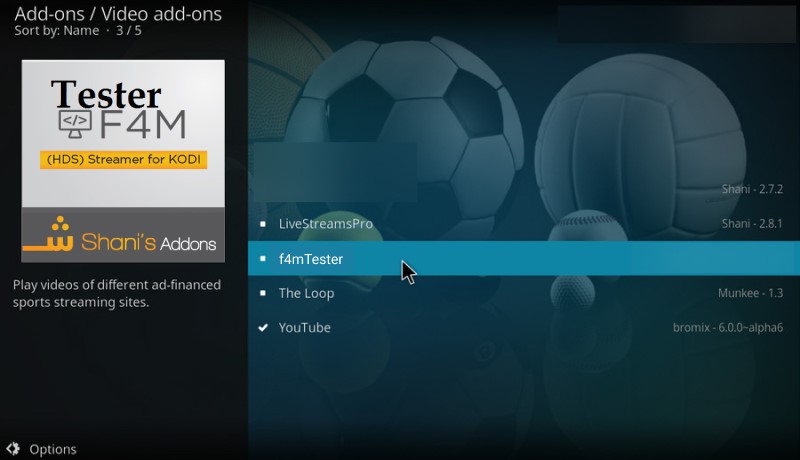
It helps you find working HLS and MPEG-DASH streams that you can play in the Kodi player. It is useful for troubleshooting streaming issues and finding new sources of content. F4M Tester is a great addon for live sports on Kodi. It provides access to F4M streams which are compatible with Kodi. Some of the main benefits of F4M Tester include:
- Wide range of sports streams available including football, basketball, baseball and more
- Good quality SD and HD streams
- Simple and clean interface
- Streams are generally stable and reliable
- No account needed, just install and start streaming.
If you’re looking for a simple Kodi addon to access live sports streams in F4M format, F4M Tester is worth considering. The streams work well within Kodi and the interface makes it easy to find the match you want to watch.
7. USTV NOW
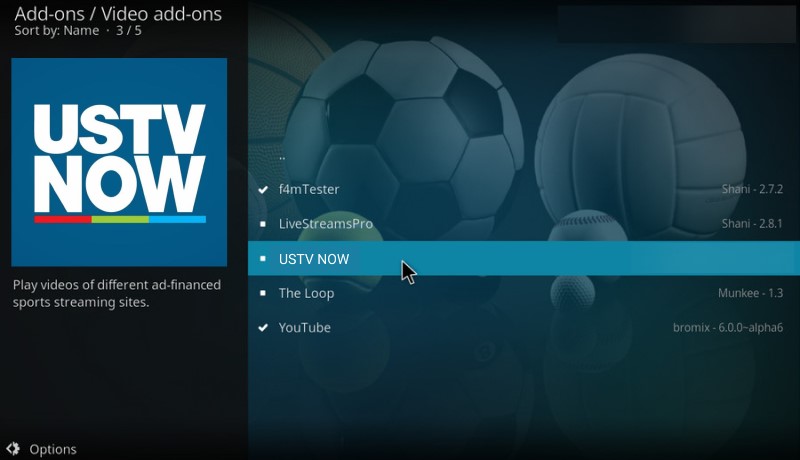
It provides access to over 100 US TV channels, including sports like ESPN, Fox Sports, NBC Sports, and more. It is a good choice for watching American sports on Kodi. USTV NOW is a great option for live sports fans in the United States. It provides access to over 250+ channels, including all major sports networks like ESPN, Fox Sports, NBC Sports, CBS Sports, NBA TV, and more. Some key features of USTV NOW include:
- Live streams of all major sports networks
- Access to local network affiliates for NFL and college football games
- NBA and NHL games on TNT, NBA TV, and other channels
- PPV events like UFC and boxing matches
- No geographical restrictions within the US
The quality of streams ranges from SD to HD, depending on your subscription package. The streams are generally reliable, with only occasional buffering. The app works on most devices, including Android TV, Fire TV, and Apple TV.
8. RedBox TV
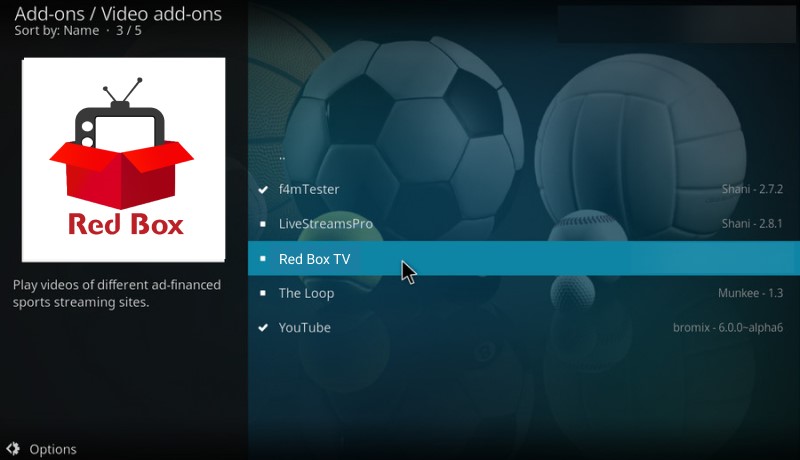
It provides a wide range of free live TV channels from around the world, including sports. The streams are generally stable and of good quality. RedBox TV is a free, ad-supported streaming service with a wide selection of live channels including sports. Some key aspects of RedBox TV:
- Many sports channels like ESPN, ESPN2, Fox Sports, CBS Sports, NBC Sports, and more. Most major sports are covered, including football, basketball, hockey, baseball, soccer, and golf.
- Specialty sports channels like NFL Network, NBA TV, MLB Network, Golf Channel, Olympic Channel, and more.
- 24/7 sports news from channels like ESPN News, Fox Sports News, and others.
- PPV events like UFC fights and boxing matches are occasionally available.
- The streams are available in SD, HD, and FHD quality, depending on the channel. The quality is decent, though there can be occasional buffering.
- RedBox TV works on multiple devices like Android TV, Fire TV, Apple TV, iOS, and Android mobile devices. The app is free to download from the respective app stores.
- The service is completely free and supported by ads. You don’t need to register or subscribe.
RedBox TV offers an impressive selection of sports content across various channels. The quality is decent for the most part and works well across devices. It’s worth checking out if you want to watch live sports on Kodi without spending a dime.
9. Phoenix
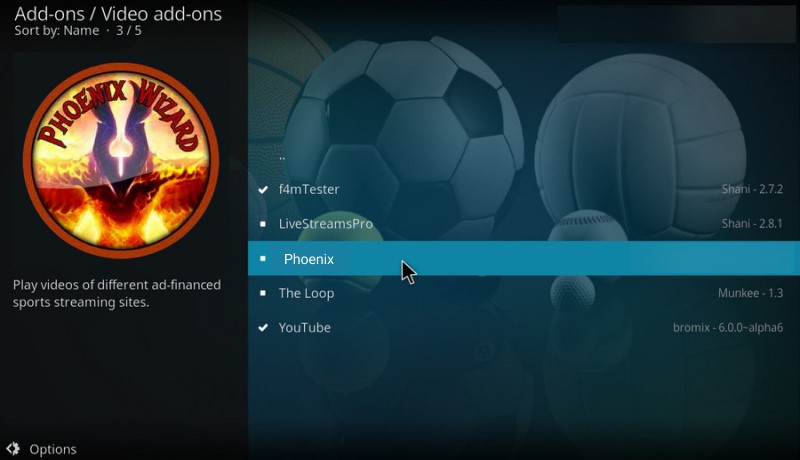
It is a reliable sports addon with access to streams from Sky Sports, BT Sports and more. The interface is simple, and streams generally work well. Phoenix is one of the most popular Kodi addons for live sports. Here are some of its main features:
- Phoenix provides access to a large number of live sports channels from around the world. This includes all the major US sports networks like ESPN, Fox Sports, NBC Sports, CBS Sports and more.
- You’ll find coverage of all the major sports like football, basketball, baseball, hockey, golf, soccer, cricket, rugby, and more.
- Many channels stream PPV events like UFC fights and major boxing matches.
- The streams are available in SD, HD, and FHD quality, depending on the channel. The quality is decent, though buffering can occur at times.
- Phoenix works on all major Kodi devices like Android TV boxes, Fire TV sticks, Apple TV and Android/iOS mobile devices.
- The addon is regularly updated to fix issues and add new channels.
- Phoenix is a free Kodi addon, though occasional pop-up ads may appear while streaming.
10. cCloud TV
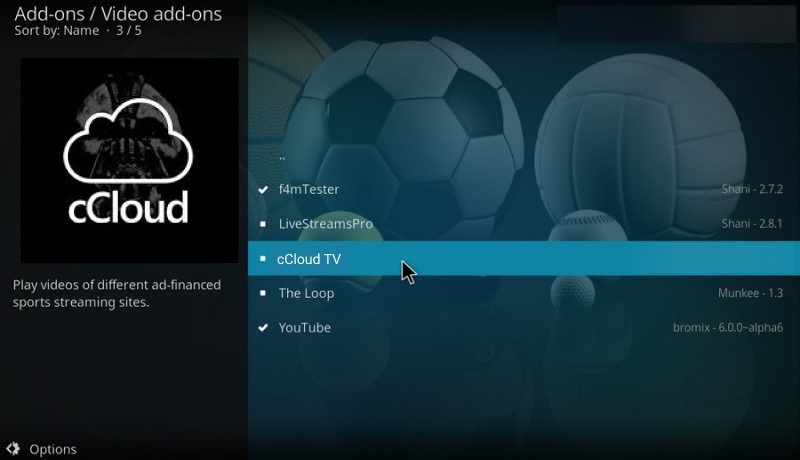
cCloud TV is another great addon for streaming live sports on Kodi. It provides access to live TV channels from around the world, including many sports channels.
- In the cCloud TV addon, go to “Live TV”.
- Select a category like “UK Sports” or “World Sports.”
- You’ll see a list of sports channels that are currently live.
- Click a channel to start watching live sports like soccer, rugby, cricket, and more.
- cCloud TV can be hit or miss but is worth trying if you want to stream live sports on Kodi.
11. The Crew Sports
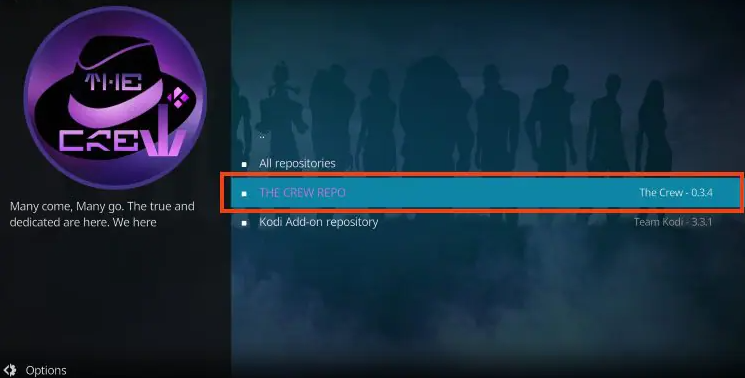
The Crew Sports is one of the most reliable and all-in-one Kodi addons for live sports, on-demand content, and more. While it’s famous for movies and TV shows, its sports section is just as impressive. It covers a wide variety of events including NFL, NBA, UFC, WWE, MLB, and major soccer leagues. You can also catch live pay-per-view fights and replays. Check some Key features of The Crew Sports:
- Dedicated sports section with real-time schedules
- Coverage of major American and European sports leagues
- High-quality streams in SD, HD, and 1080p
- Integration with Real-Debrid and Trakt for smoother streaming
- Works on Fire TV, Android, Windows, and more
The Crew is found in The Crew Repository and is regularly updated with working links and improved compatibility. It’s a great option if you want one addon that does it all.
12. Mad Titan Sports

Mad Titan Sports is a powerful and lightweight Kodi addon specifically designed for sports lovers. It provides a well-organized layout featuring live events, replays, and highlights. You can stream everything from NFL and NBA to college football, wrestling, MMA, boxing, and international sports. Some key highlights of Mad Titan Sports include:
- Live sports channels from the US and UK
- Categories like “Live Sports,” “Replay Zone,” and “Highlights”
- Support for live PPV events like UFC and boxing
- Regular updates and minimal buffering
- Integration with USTVGo and other scrapers
These addons provide a ton of great options for streaming your favorite sports on Kodi. Try a few out and see which ones give you the coverage and quality you need to catch all the action.
How to Install best Kodi Sports Addons?
Once you have Kodi installed, it’s time to add some sports addons. Here are the steps:
Enable Unknown Sources
First, you need to enable the option to install third-party addons.
- Go to Settings > System Settings > Addons.
- Turn on “Unknown Sources.”
- This will allow you to install addons that aren’t part of the official Kodi addon repository.
Install a Repository
You need to install a repository that contains sports addons. We recommend either the Supremacy or MaverickTV repository.
- Go to the Kodi file manager and enter the URL for the repository zip file.
- Install from the zip file to add the repository.
Browse the Repository and Install Addons
- Go to Addons > Install from repository.
- Select the repository you just installed.
- Browse through the list of addons and you’ll find several dedicated to live sports streaming.
- Some of the top options are SportsDevil, cCloud TV, and Rising Tides. Install the addons you want.
Configure Your Addons
- After installing the sports addons, you may need to configure them before you start streaming.
- You need to go to Addon Settings and turn on “Auto Config.”
- Go to Config Wizard and select your country and sports preferences.
- Save your settings.
Start Streaming!
Your sports addons are now ready to use.
- Go to the Kodi homepage and select an addon like SportsDevil or Rising Tides.
- Browse through the categories like NFL, NBA, Soccer, etc. until you find a live stream of the sporting event you want to watch. Select a stream and enjoy the game!
With the right sports addons installed on Kodi, you’ll never miss a live match again.
How to Safely Stream Sports With Kodi Add-ons?

Using Kodi add-ons to stream live sports does come with risks. Some add-ons may contain malware or illegally stream copyrighted content. To safely enjoy sports streaming on Kodi, follow these best practices:
Only Use Trusted Add-ons
Make sure any sports add-on you install comes from a trusted developer and has a lot of positive reviews. Some recommended, safe options include SportsDevil and Sportie. These are open-source add-ons from established developers, with a proven track record of providing safe streams. Consider using a password to lock your Kodi interface for an added layer of protection.
Use a VPN
A VPN or virtual private network hides your streaming activity and location. It’s a good idea when using any Kodi add-on, but especially important for sports streaming since some networks block access in certain countries. A VPN helps ensure you can access all available streams.
Be Careful Clicking Links
Only select links that directly mention the specific game or match you want to watch. Avoid clicking on any ads, popups or links that seem spammy. Malicious links can contain viruses or malware. Be cautious of “free” live pay-per-view events or account logins. These often contain malware or are a scam.
Keep Kodi Updated
Always run the latest version of Kodi 20.5 (Nexus) to ensure you have the latest security patches. Outdated Kodi software is more vulnerable to threats. Update Kodi at least once a month or whenever a new update is available. Only grant the minimum permissions needed for an add-on to function. Don’t provide open-ended permissions.
Why You Need AstrillVPN for Watching Sports on Kodi?
This is the reason why you need VPN for Kodi. To access sports streams on Kodi, you’ll need a AstrillVPN as it has anonymity, and Kodi addons provide pirated content as well. Without it, your internet service provider can see what addons you’re using and may throttle your streaming speeds or even block access altogether.
Stay Anonymous
AstrillVPN masks your online activity and hides your IP address, encrypting all of your network traffic. This makes it appear as if your connection is coming from another location, keeping what you do on Kodi private.
Access Geo-Restricted Streams
Many Kodi sports addons provide access to streams from all over the world. However, some may be blocked in your country. AstrillVPN lets you connect to servers in other locations so you can access any stream you want, no matter where it’s hosted.
Faster Streaming
By hiding your Kodi usage from your ISP, AstrillVPN prevents throttling of your streaming speeds. You’ll enjoy fast, buffer-free streams without lag or interruptions. Sports fans know there’s nothing more frustrating than a choppy stream during a big game!
Connect 5 Devices
For the cost of a single AstrillVPN subscription, you can protect 5 of your devices at once. Install it on your streaming box, mobile devices and more so you can watch the big match wherever you are, on any screen.
With essential privacy features, access to more streams, faster streaming speeds and multi-device connections, AstrillVPN is a must-have companion for any Kodi sports fan.
Start Protecting Your Privacy...
Get AstrillVPNFAQs
Here are some of the most frequently asked questions and answers:
The short answer is that some streams may be legal while others are not. Public domain sports streams, like local network affiliates, are typically fine. However, pirated and copyrighted streams are illegal. As with any Kodi addon, use your best judgment.
The top addons like SportsDevil, Rising Tides, and Sportie cover all the major sports and everything from NFL and NBA games to soccer, cricket and rugby matches. Some addons focus on specific sports or leagues. Do some research to find what suits you best.
There are a few things you can try. Make sure you have a fast, stable internet connection. Try lowering the stream quality to SD or medium. Close other apps and tabs in your browser. Some addons allow you to choose streams with different CDNs and sources – try a few to see which works best for you.
Conclusion
This was a rundown of the best Kodi addons for catching all your favorite live sports. With the help of add-ons , you can stream events in crisp HD quality without expensive cable or satellite subscriptions. Just grab Kodi, install some of these sports-focused add-ons, subscribe to Real-Debrid for faster streaming if you want and you’ll be set to enjoy the big game or match anytime. But don’t forget, some of these addons come and go, so stay flexible and keep an eye out for new sports addons popping up. The Kodi third-party addon scene evolves fast. For now though, with this list you’re equipped to stream sports to your heart’s content this year.

No comments were posted yet